The Top 10 Magento 2 Concepts You Need to Know
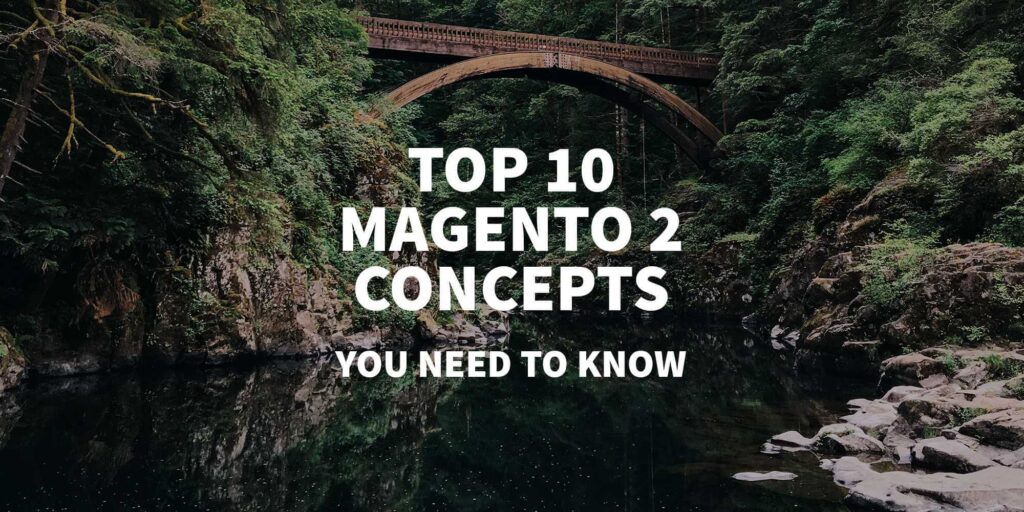
Are you a Magento developer who has yet to make the dive into Magento 2? Have no fear, because, by the end of this article, you’re sure to be a bonafide Magento 2 expert! Well … perhaps not. Learning Magento is a hefty task, after all, and this remains true for version 2 of the […]
Now Available on Magento Connect: AddShoppers
Classy Llama always looks for the best way increase sharing and track social ROI on Magento sites. That’s why we’ve partnered with AddShoppers to provide a hassle-free way to add the AddShoppers social sharing and analytics platform to your site quickly and easily. AddShoppers is an open sharing platform built for social commerce. They increase […]
Optimizing Your E-Commerce Conversion Rate: Analyzing and Improving Traffic Quality
Variable #1: Traffic Quality If you sell pencil sharpeners, and most of your traffic is redirected from a Youtube video that shows a guy balancing a pencil sharpener on his nose, it’s not very likely that the visitors to your site are interested in purchasing pencil sharpeners. Your bounce rate will likely be sky-high. I […]
The Llama Commerce Show – Demystifying eCommerce

Gain actionable insights from the brightest minds in eCommerce. The Llama Commerce Show, at nearly 60 episodes in, continues to demystify eCommerce into actionable bites. Learn about the hottest topics, gain insights and dive into important issues. Go in-depth on topics merchants face including traffic, conversions, data and analytics, strategy, new tools, trends to watch […]
A Classy Year in Review: Celebrating Eight Years
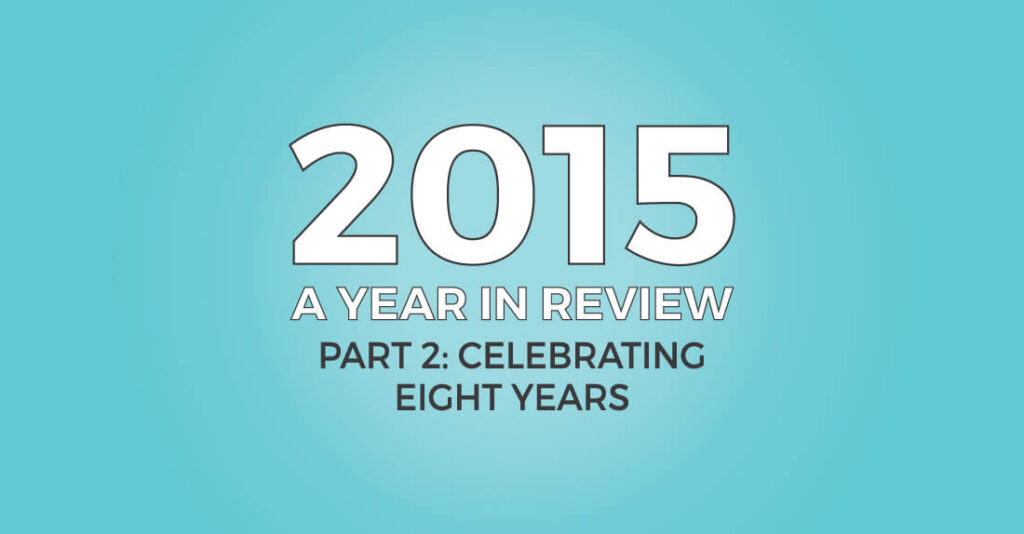
We had quite a year! In 2015, Classy Llama celebrated eight years as a company. In this time, we have grown a lot in size and grown in terms of our bond to one another. Each year is better than the last and 2015 was no exception. Holding true to what we believe to be […]
A Classy Year in Review: Our Work from 2015
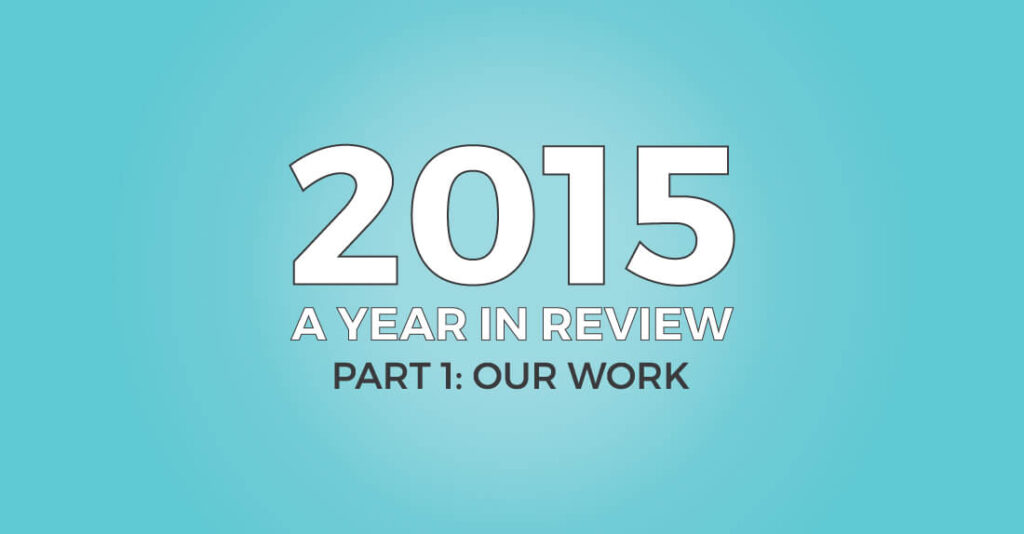
Select eCommerce Work from 2015. For this Year in Review, we want to show you several sites we built or serviced and maintained on the Magento platform in 2015. One of our largest accomplishments in 2014 was our role in developing Magento’s Responsive Theme. In 2015, all of our custom builds were on this responsive theme, meaning these sites scale beautifully from […]
What to Expect When You’re Expecting… Magento 2

It’s taken a bit longer than 9 months, but Magento 2 is nearly here! Magento has done a fantastic job hitting all of the benchmarks and timelines it proposed at the beginning of 2015: Developer beta, then Merchant beta, and now General Availability. Here at the Classy Llama Worldwide HQ, we’ve been fielding an increasing number […]
Port Magento 1 Modules to Magento 2 with Plugins

Project Overview One of Magento’s biggest strengths is its multi-store functionality. The ability to override data and configuration for a given website or store while inheriting higher scope values is particularly powerful, allowing merchants and developers to create tailored experiences without the overhead of managing completely different stores. Although very powerful and flexible, managing many […]
Making Your Magento Code More Portable

We all know we should be writing portable code. Functionality that’s reusable is sure to pay off in efficiency gains, and a portable code is also naturally clearer, better organized and easier to maintain. In agency or in-house development of a Magento site, the “full build” cycle makes it easy to fall into a pattern […]
Agile Software Development at Classy Llama

What is Agile? Agile has become a very common term within the software development industry. So what is agile? Some of the concepts of agile software development have been around from the early days of software development but as a cohesive concept, agile software development was defined by the creation of a very short document […]
