Layout Caching
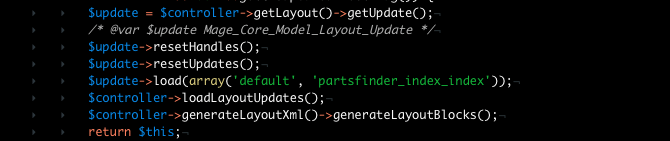
Often times when I am developing in Magento, I do not take the time to dig in and find out exactly how something is working. Instead, I assume that they will work the way expect them to work. I was recently working in a situation where I wanted to change the functionality of a grouped […]
Classy Llama is a Gold Sponsor at Imagine 2013!

Looking back at 2012 To say the last year has been a whirlwind for Classy Llama would be an understatement. We can hardly believe that 2012 is gone and we’re nearly through the first quarter of 2013! Last year was a year of innovation, client success, and expanded relationships as we repositioned to serve our […]
Is Your Ecommerce Marketplace Holiday Shopping Season Ready?
Whether you opened your doors this year or have been in business for over a decade, preparing for the upcoming holiday season is a task that nobody should overlook. For many online retailers, the holiday season can account for 40% or more of yearly revenue. You owe it to yourself and your customers to ensure […]
Come Visit Classy Llama at ZendCon 2012 – Booth 320
We’re excited that in a little over a week, a group of folks from Classy Llama will be heading over to Santa Clara for ZendCon 2012. ZendCon is the PHP conference where the industry leaders get together to learn more about PHP and talk about what the future holds. Perhaps it is just my nerdy […]
Switching Images on a Configurable Product with MagicZoomPlus and Magento
We’ve found out how to swap images based on a configurable option with MagicZoomPlus! And we’ve done it despite the misleading feature description from Magic Toolbox’s Magento Modules FAQ section: Q Do these tools support configurable products? A Configurable products are not supported but configurable product attributes and product options are supported. Also, […]
Pixel Perfect
If you’re anything like me, every once in a while you just need to try something new. I believe that for creative individuals this is an extremely important practice. When I’m craving something creative I’ll explore tons of different things such as digital painting techniques, photography, or branding a fake company. This week, inspired by […]
Customer Data Integrity & Magento One-Page Checkout
Do you have clients who are reporting that their customers are unable to check out, but you can’t find any problem with your client’s Magento checkout process? Are customers of your Magento site complaining that they have to re-enter their address because they can’t check out? We may have an answer for you! Yesterday, we […]
Classy Llama at IRCE 2012
We are in the thick of expo and conference season here at Classy Llama Studios! We love the opportunity to meet with partners and clients, both existing and potential, in person — somewhat of a luxury in our business. IRCE 2012 is next up (June 5th-7th), and it’s a great place to stay abreast of […]
Imagine 2012 brings new releases of Magento Commerce and Open Source editions!
Magento Imagine 2012 in Las Vegas was an event to be remembered, and it was quite a while ago, and I’m still recovering from it. As Magento has continued to grow, we are impressed at their ability to keep it personal. Every detail in the events exuded quality and the focus on relationships. The expo […]
Wiz 0.9.8: Bug Fixes, Admin Extension Updates, & General Improvements
It has been a while since we talked about Wiz. There have been a couple of version bumps since the last update. These bumps are arbitrary but it seems like they accurately reflect progress made. There has been progressing towards a 1.0 release. The idea of a 1.0 is mostly solidified. The 1.0 Roadmap local […]
