Google Analytics and Magento 2

Google Analytics is an important tool for merchants in the eCommerce and Magento communities because it allows merchants to make informed decisions about their website based on their users’ interactions. With the advent of Magento 2, it’s important to understand how the new version utilizes and integrates with Google Analytics. If you’re familiar with Magento […]
A Deep Dive into Magento 2

Magento 2.0 and now even 2.1 are released and available for merchants. Rob Tull joins Brett Curry on the Llama Commerce Show to take a deeper dive into M2. In this podcast, we’ll discuss what’s new, who should consider upgrading, who should wait, and what’s on the horizon for M2. Get the inside scoop on […]
Classy Llama Made Premier Google Partner Status

Google revamped its Partner Program earlier this month, promoting a very select group of their North American partners to the prestigious “Premier” level – and Classy Llama qualified! We are officially a Premier Google Partner. About Google Partners The Google Partners program was created in 2011, to connect businesses with advertising agencies and marketing […]
Using Javascript to Get the Magento Configurable Product Child ID
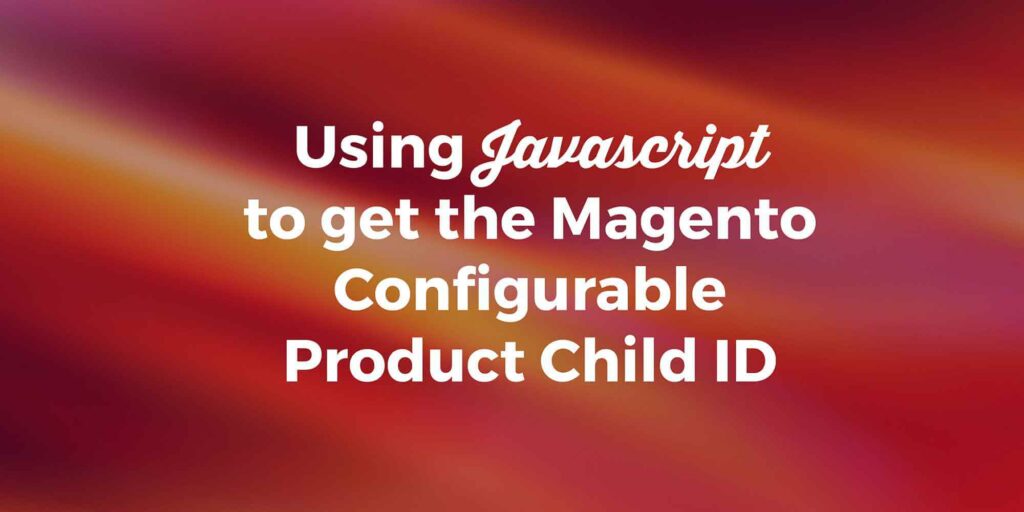
It’s not every day that you need to know what a configurable product’s resultant child product ID is on the front end. But, if that’s you and you’re looking for a simple solution that doesn’t override core Magento javascript, you came to the right place. Fortunately for us, the javascript object spConfig has everything we […]
How UX Impacts Customer Experience and Purchases

User experience (UX) encompasses all aspects of the end user’s interaction with your company, including your services and products. It plays a critical role in influencing your overall customer experience and buying behavior. Think of it as if you’re walking through a store. You’ve got a few items on your list and you want to […]
Classy Llama Supports Ride for Korah

FOR IMMEDIATE RELEASE: Classy Llama Supports Ride for Korah SPRINGFIELD, MO (June 2016) – Company Sponsors Cross-Country Ride Raising Funds for Impoverished Families in Ethiopia Classy Llama is proud to announce their premier sponsorship of Ride for Korah, a cross-country cycling campaign founded with a mission to raise $50,000 for impoverished families in Korah, Ethiopia. […]
Custom Product Types in Magento 2

Overview Magento supports a number of product types, each with its own behavior and attributes. This powerful concept allows Magento to support a wide range of industries and merchant needs by mixing and matching product experiences in their catalog. Even more powerful, however, is the ability for developers to easily add new product types. In […]
Why ROI Doesn’t Matter
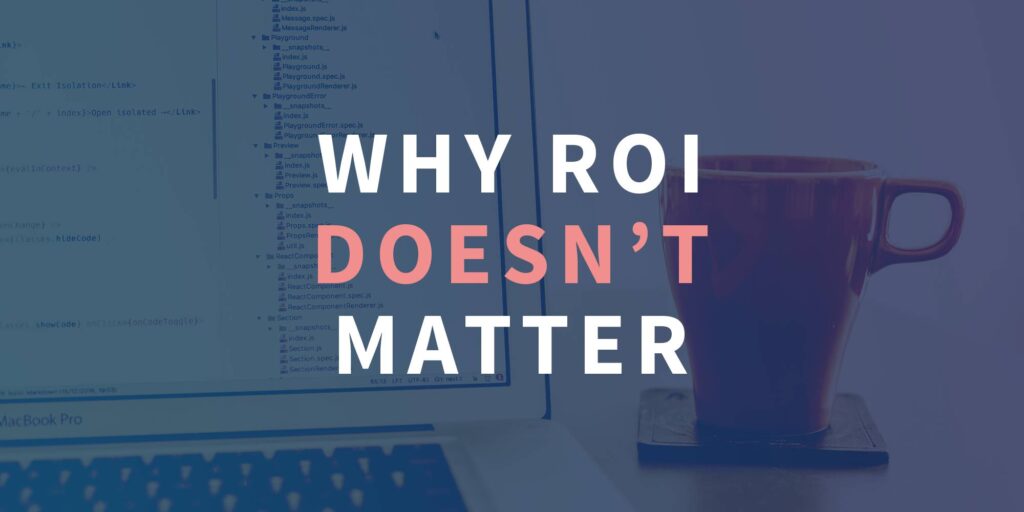
As marketers, we all are justifying the work we do based on how the data relates to the organization’s return on investment. We know we have to project an estimated ROI before a project even begins and monitor it closely. And if that goal isn’t hit, the project is often deemed a failure. I get […]
Magento Releases 2.1

Rob Tull, Classy Llama’s Director of Solutions, discusses the Magento 2.1 release “Magento 2.1 greatly improves the search experience for Magento 2 stores. It also gives marketers and content creators a greatly expanded feature set for creating and previewing content. You’ll have the ability with Magento 2.1 to directly manage marketing campaigns including multiple components […]
Deploying Magento 2 Using Capistrano

This post was originally posted on David Alger’s blog. Overview This article will cover how to use the capistrano-magento2 Capistrano Gem (created by our very own David Alger) to deploy Magento 2 to stage and/or production servers. Capistrano is a tool used to run scripts on multiple servers, typically with the purpose of deploying code changes […]
