Selling aftermarket parts online is a unique challenge. Most parts merchants have incredibly large catalogs with many complex categories. Not only that, most customers now expect an intuitive search experience where they can enter their specific year, make, and model or even a VIN lookup to ensure they’re getting a part that fits.
When thinking about this kind of advanced functionality, one of the most significant decisions that parts sellers and automotive merchants face is selecting their eCommerce platform.
Let’s take a look at some specific benefits of the Adobe Commerce platform (backed by Magento) and how they relate to selling automotive parts online.
1) Caching and Progressive Web Apps
Adobe Commerce (Magento) is a very powerful application that provides a ton of features out of the box. It can also support massive product catalogs and be extended with customizations.
Can all of this flexibility and power really be delivered at speeds the modern shopper expects? Yes!
Adobe Commerce provides two different methods for building the user interface of your site, both of which have unique solutions for speeding up page load times. You can use the responsive theme framework with full page cache, or build your pages with Progressive Web App technology.
Method One: Full Page Cache
When you have a sizeable parts catalog, there can be a large number of product pages being accessed by multiple users concurrently. While many factors contribute to page load times – from hosting and application performance to image optimization – load times can be significantly reduced with Adobe Commerce’s built-in full page cache.
As pages are served the first time, these page files are stored in the cache, allowing them to be delivered to the end user faster the next time they are accessed. This not only speeds up the response time, but also reduces the load on the Magento application, alleviating additional slowness during peak traffic.
Method Two: Progressive Web Apps
The newest way to build the front end of your site is using Progressive Web Apps (PWAs). Adobe Commerce’s PWA Studio provides a set of developer tools that makes it easier for merchants and developers to build fast and engaging mobile experiences.
Using modern web technologies, PWAs provide much faster load times and more of an app-like experience on mobile devices. PWAs cache most of the assets in your device’s browser and communicate with the site via API to get dynamic data and perform actions, providing an overall faster experience for the user.
This is important in the automotive industry, as many times shoppers are on mobile devices in the shop, at the car show, or on the go, and will return to your site multiple times as they look for that perfect part. With Adobe Commerce (Magento) PWA, mobile shoppers also benefit from app-like features such as native push notifications and limited offline access without requiring the user to install an app.
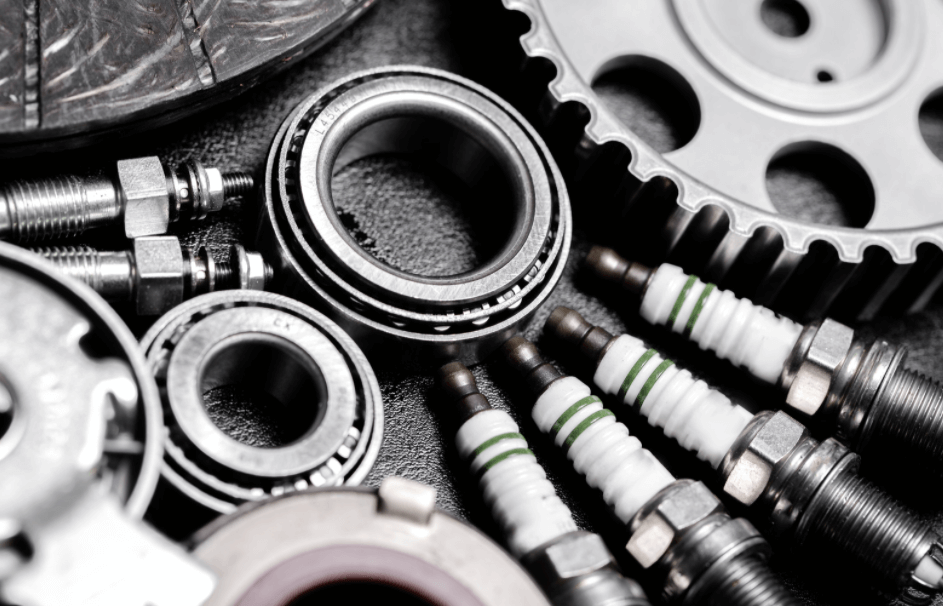
2) Powerful Attributes
Adobe Commerce and Magento’s Entity, Attribute, Value (EAV) data model provides tons of flexibility out of the box. With the ability to add different types of attributes to your products, you can refine how shoppers find what they need.
Adobe Commerce gives you the ability to set up different types of attributes depending on what data you need in order to identify or describe your products. These include:
- Text Field
- Text Area
- Text Editor
- Date
- Yes/No
- Dropdown
- Multiple Select
- Price
- Media Image
- Fixed Product Tax
- Visual Swatch
- Text Swatch
These attributes allow you to get very detailed in providing specs for your products. Attributes can then be set to be used in layered navigation, which allows shoppers to drill down to the exact product they are looking for. Attributes can also be used for displaying certain details on the product page, or even to power configurable product variations (like color, size, etc).
You can create attribute sets for the various types of products you sell. For example, you can have one attribute set for batteries and another for mufflers, each containing different sets of attributes. This makes managing your product catalog much easier. When you add a new product, you can simply select the relevant attribute set that includes all the attributes you need for that type of product.
3) Fitment
Fitment provides a method for shoppers to “shop by vehicle” and makes the shopping experience more streamlined by only displaying products that are compatible with the vehicle selected.
Rather than clicking through categories and subcategories of products for all different vehicles, fitment allows users to enter their vehicle information when they arrive on the site and review only relevant results.
While fitment is not a native concept in Adobe Commerce, it’s something that many automotive merchants rely on. Fortunately, there are a couple of ways to add fitment functionality to Adobe Commerce.
One way is to build a custom solution – a benefit of having an open source platform that’s designed to be customized. A Magento-certified developer or agency can build an integration with ACES (Aftermarket Catalog Exchange Standard) fitment data or other data sources to power a year, make, model lookup.
If you want to avoid a custom solution, you can leverage Adobe Commerce’s extension marketplace or third party apps that plug and play to provide shop by vehicle functionality. For example, Classy Llama built an automotive accelerator that includes a fitment extension.
This extension supports various fitment fields, so in addition to the standard year, make, model, you can have fields for the drivetrain, body style, etc. It also allows customers to save vehicles to their “virtual garage” so they don’t have to select their vehicle each time they return to your site, while allowing them to easily switch between multiple vehicles they may own. Classy Llama’s fitment extension also allows you to integrate with various data sources such as ACES/ PIES, vendor data, or a product information management system.
4) Multiple Product Types
A unique advantage of Adobe Commerce is the flexibility it provides for catalogs with different types of products. Adobe Commerce (Magento) starts with the concept of a simple product and then builds upon that. Simple products are a single product with no variations or configurations. Adobe Commerce then allows you to create configurable, bundle, and group products. You can assign simple products to these other product types and allow customers to select from different variations or kits.
Configurable products allow you to create product variations based on product attributes. For example, you may sell a specific product in either a black or chrome finish. This allows the shopper to select from these options on the product page and see an updated image for the option chosen.
Bundles or groups are useful if you want to sell a set of parts for an assembly. You may have a part that requires several nuts and bolts, gaskets, wires, etc. and you can configure a bundle to include all the parts needed for the job. Adobe Commerce also provides the ability to make your bundle products configurable — letting a shopper pick from a list of products to build the kit they need.

5) Flexible Integrations
Many times automotive merchants are working with older back-end systems that have very specific integration requirements, such as an ERP that houses customer data, inventory, or a point-of-sale system. Here are some valuable ways that Magento 2 provides flexibility when integrating with other systems:
- Pre-built integrations are available through various software vendors.
- The API for Magento 2 provides access to nearly all data you would need in order to build a custom integration if needed.
- Custom API endpoints can be developed into the platform allowing full control over how data is sent and received.
With these tools, there really is endless flexibility in how you can integrate with Adobe Commerce and Magento.
Conclusion
While the automotive industry has many specific needs and challenges, a flexible and powerful eCommerce platform like Adobe Commerce will allow you to create a great shopping experience, while also equipping you to integrate with your existing business systems and processes. For these reasons, Adobe Commerce is a great fit for any automotive parts site, especially those with big catalogs and special product categories.
