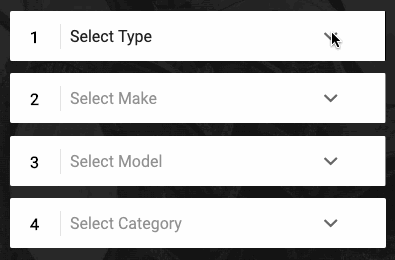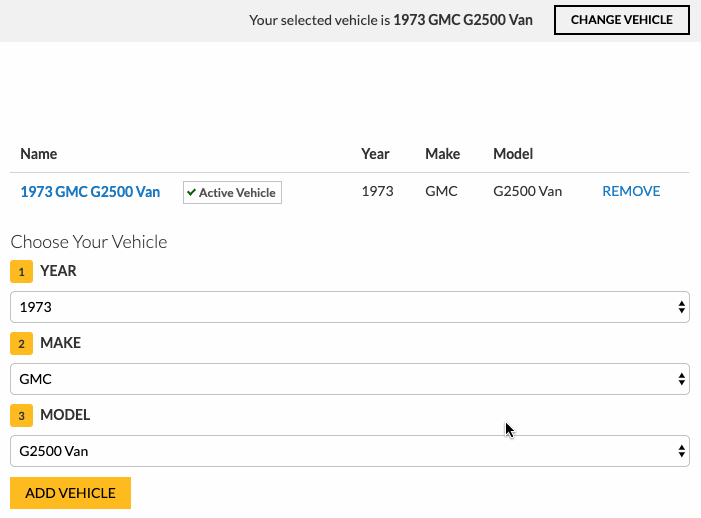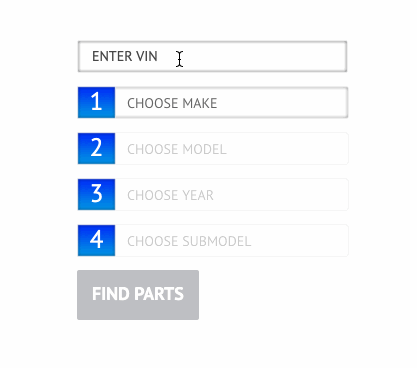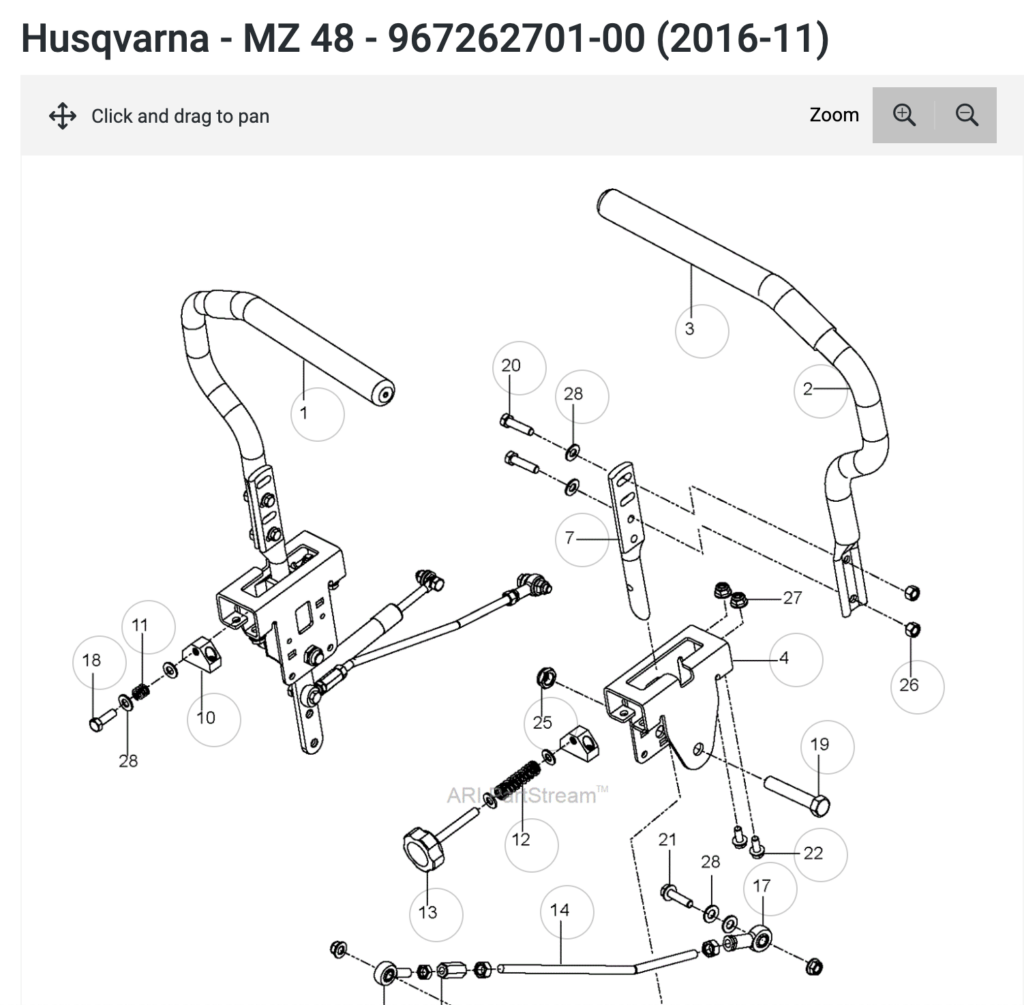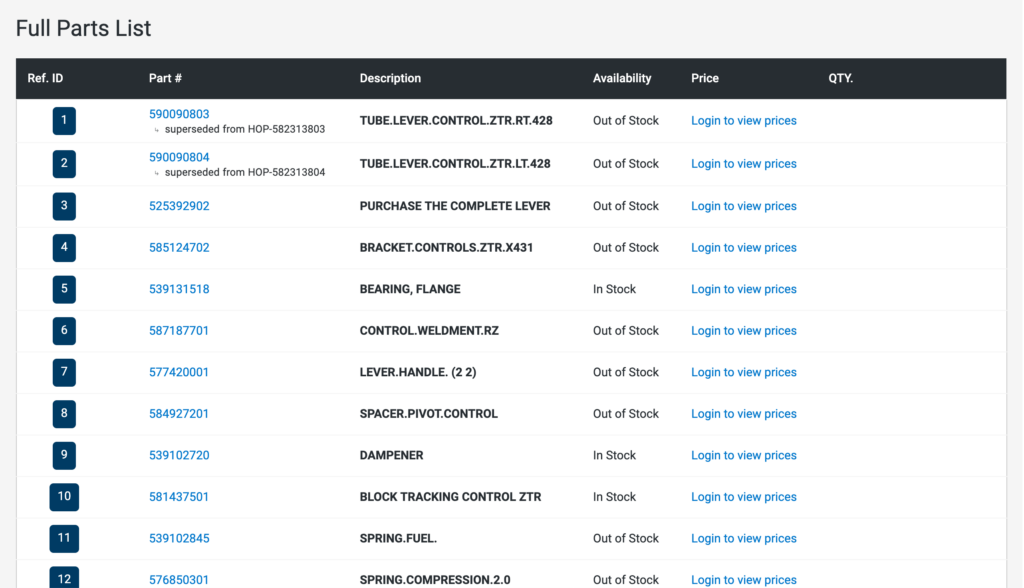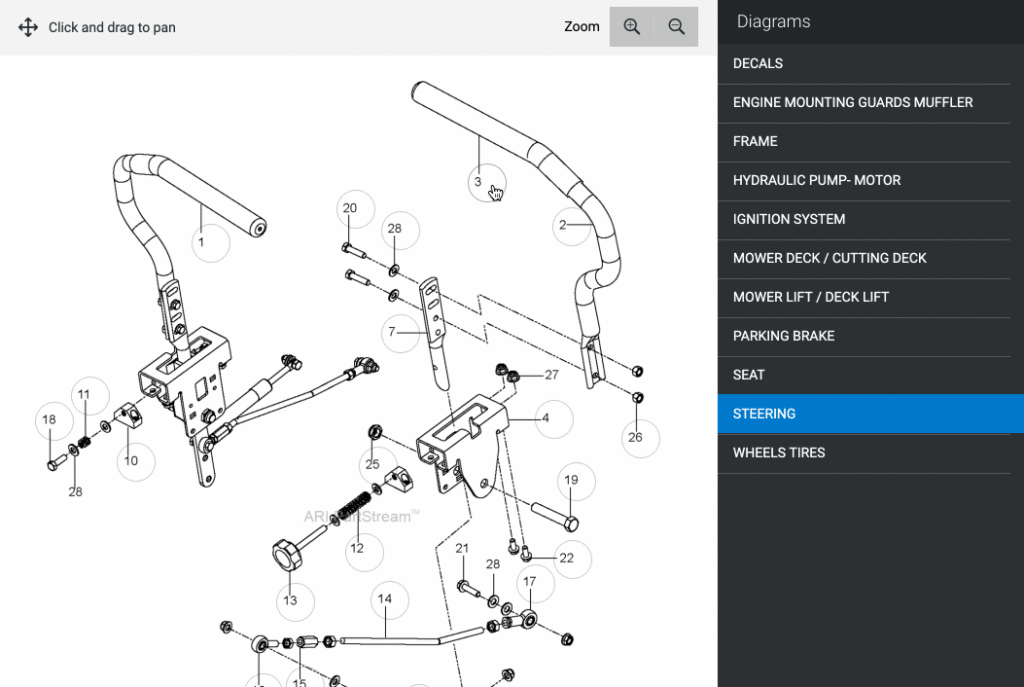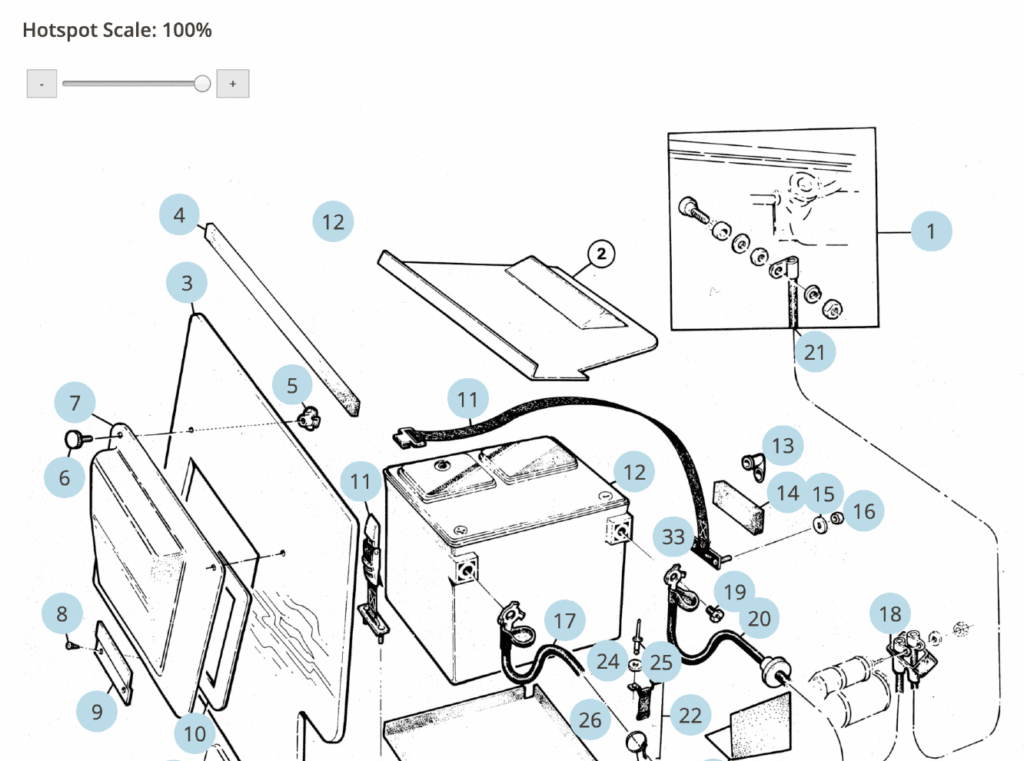with Interactive Parts List and Schematics
After years of developing complex eCommerce solutions for some of the largest automotive merchants online, our team developed a set of tools that can be used in the automotive space to help drive improved customer experience and revenue.