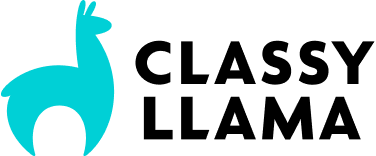Sometimes, no matter your best intentions, a project can be laden with difficulties. That was certainly true for the R&R Products, Inc., company in the early stages of their eCommerce journey.
When the R&R team decided their new goals were to expand from the golf products industry into the landscaping market, all while keeping up their commitment to customer service, they knew they would need a stable website with a great user experience. Unfortunately, they were working with a Solutions Integrator that wasn’t able to handle the complexity of the upgrade their website needed, from M2 Open Source to M2 Commerce Cloud.
That’s when R&R began their search for an agency partner that had the experience and confidence needed to get into the weeds of coding complexities and also the expertise to pull the project out of those same weeds.
CUSTOMER SERVICE AND GROWTH GOALS
R&R Products, Inc., is a name that’s synonymous with quality. As the world’s leading manufacturer of turf equipment replacement parts for the commercial turf industry, their dedication to serving the needs of golf courses, athletic fields, and more with high quality products has never wavered since their founding in 1971.
Not only that, despite their catalog featuring over 32,000 quality replacement parts, accessories, and more, their team takes superior customer service so seriously, they proudly offer a 98% rate on products being shipped the same day their order is received. When you order from R&R, you can be assured that not only will you get a quality product, you’ll also get it in a timely fashion.
Looking to the future, R&R is also pursuing growth into the general landscape industry, hopeful they can bring their brand of quality and service to another market.
But, with a site that worked directly against these objectives, an update with better functionality wasn’t just wished for—it was an absolute necessity.
BLOCKED BY FAULTY TECH
Standing in the way of the R&R team’s goals was an outdated website that wasn’t functioning at a level commensurate with their commitment to customer service. Their M2 Open Source website contained an abundance of archaic, specialty code, making it slow to load and hard to use.
Having a stable website with a great user experience is absolutely crucial to R&R Products’ mission that every shopper gets the same excellent customer service every time they visit their website.
Unfortunately, the complex fixes that would be needed weren’t achievable with the SI they were currently working with. Facing frustrated customers and internal team woes as well, Brian Larson from R&R felt the pressure to fix their eCommerce presentation so acutely it followed him home. He felt unable to disconnect from the stress even in his down time. If the company couldn’t get a better website launched, their eCommerce presentation would continue to stall the growth and expansion R&R saw for their brand. Not only that, their team members would suffer the continued weight of that stress.
FINDING AN ECOMMERCE PARTNER WITH FOLLOW-THROUGH
When the R&R team came to Classy Llama, we knew it would be a difficult project, but that didn’t dissuade us from digging in. Delivering what clients need even through storms of difficulty is what lights llamas up, so we rolled up our sleeves and got to work discovering what R&R needed to achieve their goals, and how we could make it happen for them.
Fitment, UX, and more: Solutions for R&R
Because of the intense level of customization R&R’s M2 Open Source website started with, Classy Llama knew it wouldn’t be a simple process to move them to Adobe Commerce (Magento). Each area of their site that was built with custom code needed to be reviewed and a new—hopefully native to Magento—solution would need to be developed. From shipping to UX to their ERP, Classy Llama began the complicated process of auditing, roadmapping, and implementing each Adobe Commerce integration that would bring R&R’s website from buggy and archaic to functional and technically up-to-date.
One feature that was intensely important to R&R’s user experience functionality and, therefore, their goals of stellar customer service, was the interactive schematics. This functionality, often referred to as, “Fitment,” is designed to make searching for parts super simple for shoppers and is extremely popular among all kinds of parts sellers. Fortunately, Classy Llama’s extensive experience in the automotive industry and dealing with large catalogs of aftermarket parts made us the team with the technical chops needed to create an excellent fitment search solution for R&R.
After identifying that the previous SI’s work on the fitment solution would need to be scrapped, Classy Llama’s UX team got to work rebuilding the code from scratch. The team also implemented a functionality that made it possible for customers to save the models of their machinery (ex. lawn mowers) to a personal login so that when they searched, only parts for the models they own would display.
An Ongoing Partnership
After almost two years of working through various problems during the new Adobe Commerce build, the Classy Llama and R&R teams were able to build the kind of trust and connection every brand needs in their eCommerce partner. Shortly before the official launch date, R&R signed on to an ongoing partnership with Classy Llama, to provide post launch support as well as continued maintenance on whatever they need most.
Not only that, during our ongoing maintenance, the solutions team determined R&R would benefit from an upgrade to their Adobe Commerce site. Classy Llama is now working toward kicking off the upgrade project as soon as possible.
R&R’S SERVICE PROMISES KEPT
Now that R&R Products, Inc., has an eCommerce partner like Classy Llama on their side, their brand is primed to achieve their growth goals. Plus, their dedication to customer service excellence has the technical back-up necessary to make sure they always keep their promise to their customers.