Enhancing User Experience Through Ongoing Optimization
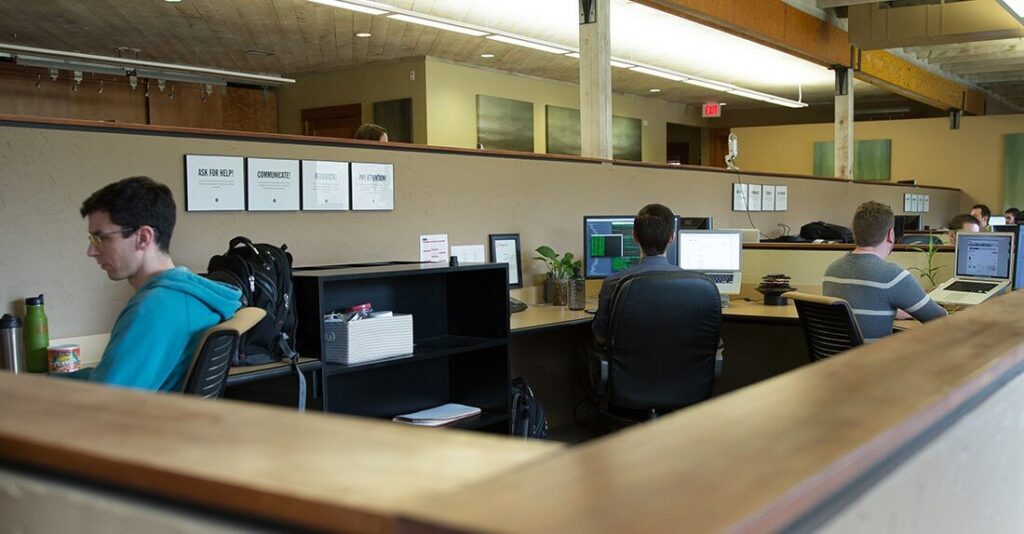
When someone starts talking about testing, one of any number of things can come to mind. There is testing that ensures the site looks the way that it is supposed to. Some testing is done to make sure a website functions as expected. You can even have tested to confirm that a piece of code […]
Using PHP Native Password API with Magento
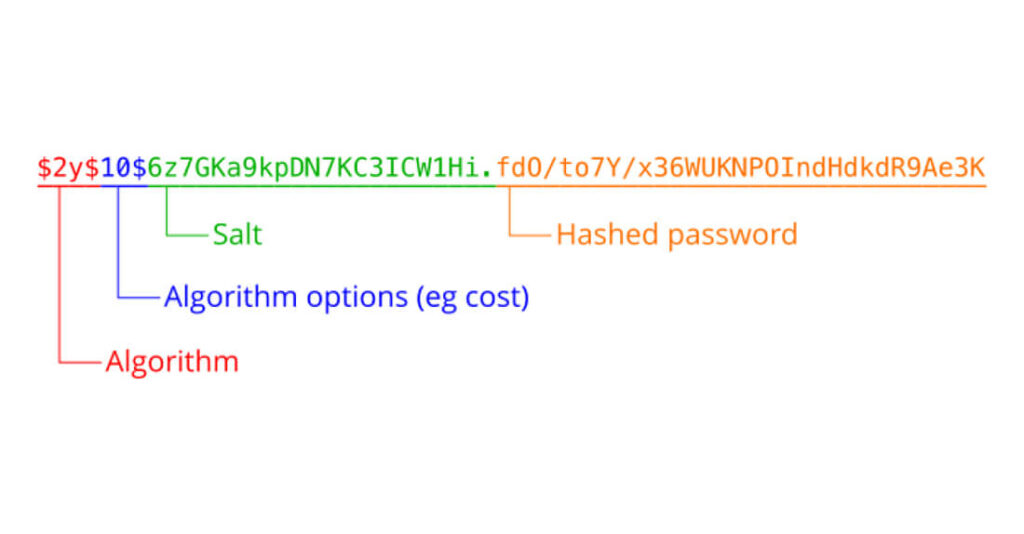
Overview Despite efforts from the industry, corporate data leaks from web applications are happening with increasing frequency. A specific implication of these leaks is that they often expose customer password information, potentially compromising the customer’s account not only on the site where the leak occurred but possibly many others, as customers tend to reuse the […]
Unravelling Magento’s collectTotals: Invoices and Credit Memos
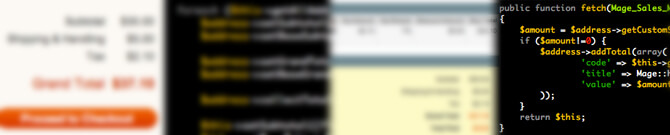
Previous Entries Part 1: Introduction Part 2: The Core Process Part 3: Orders and Caveats Quite some time ago (well over a year, in fact), I published a series of articles on Magento’s cart totals collection process (linked above), how it works, and how to customize it. The series provided a guide for introducing entirely […]
Promotion Craft – The Art of Creating Successful Online Promotions

She wants what your site is selling. Really wants it. Wants it so much she’s comparing colors, reading reviews, scouring social media, and watching videos on YouTube about it. So why isn’t she buying? You haven’t given her enough motivation to pull the trigger. She’s almost ready, she just needs a gentle nudge. That’s where […]
Debugging Complex Problems
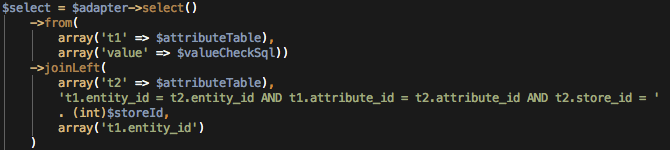
Recently, I posted about avoiding common coding problems. These practices can help to reduce debugging overall time. Even after common coding issues have been reduced, you are often still left with a need to debug more complex problems. These are the bugs that you either didn’t write, which are sometimes buried in the core of the framework […]
Magento Translation, Step Zero: What Must Be Translated?
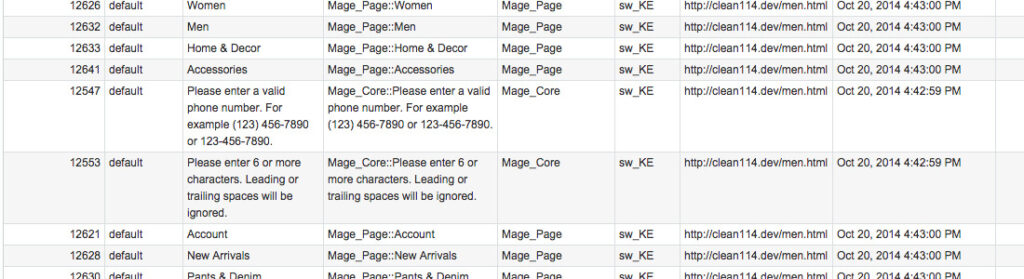
Internationalization is an increasingly important consideration for Magento merchants developers looking to expand market penetration and increase usability. A significant part of this effort is realized in the form of maintaining translations for multiple locales – quite the undertaking, in spite of Magento’s robust localization capabilities. However, a journey of a thousand miles begins with […]
Custom Reports in Magento with Clean_SqlReports
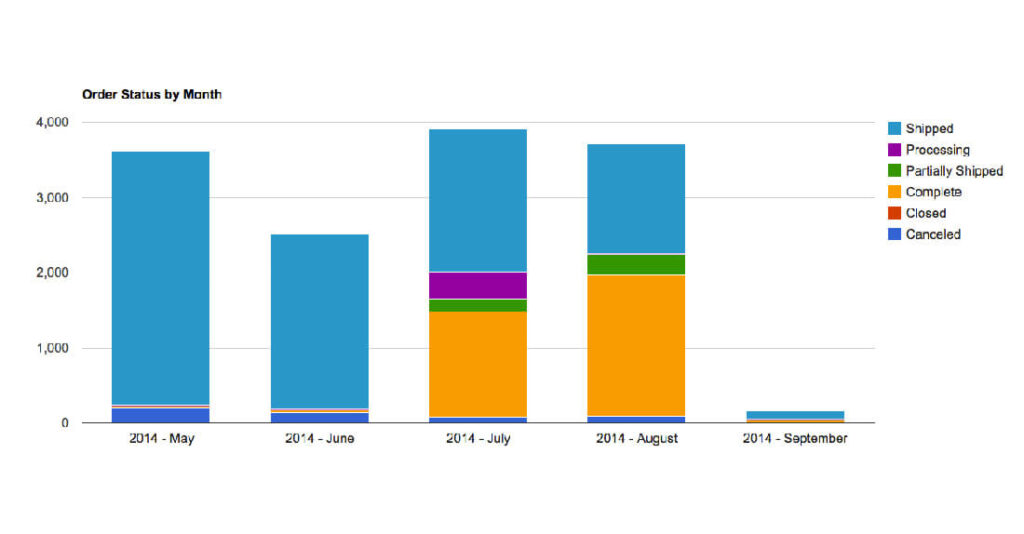
Magento comes with a number of built-in reports covering areas like sales, taxes, customers, products, abandoned carts, and reviews. However many merchants have reporting needs beyond Magento has to offer. For some merchants, a third-party extension like Aheadworks’ Advanced Reports module will do the trick. However, if an existing module doesn’t fit the bill, then […]
Avoiding Coding Errors

These techniques cover quite a broad range of problems and show some good practices for debugging common Magento problems. I am going to cover some common practices that I recommend to avoid common coding problems. Most frequently, when there is a problem in the code of a competent developer, it is a simple problem. The […]
An In-Depth Look at Magento Theme Fallback
Magento supports unparalleled theme flexibility and sophistication that allow for incredibly custom branding while still retaining development efficiency and upgrade compatibility. In particular, the theme asset fallback system allows theme developers to only modify the parts of a theme which actually need to be customized. This feature also enables merchants to quickly deploy stylized stores […]
Compiling Sass with Phpstorm
When we built the new Magento responsive theme, we decided to use Sass as the CSS pre-processor and Compass as the compiler (technically known as a transpiler). Sass is the base syntax that supports mixins, variables, and nesting and Compass is a compiler that extends Sass’s capabilities by adding CSS3 mixins that we used to […]
