You know what happens when you don’t do keyword research and optimize your pages for search engines?
THIS.
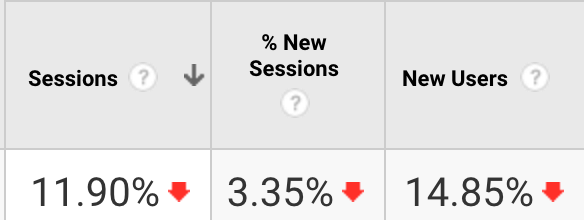
This is our real traffic data from April 2017 vs the previous year. Yeah, ouch. Due to tight deadlines for our March 2017 site launch, we decided to hold off on keyword research until late May.
However, we recently researched and implemented keywords in June for 200 of our web pages. We are glad we did. In fact, here is what we saw:
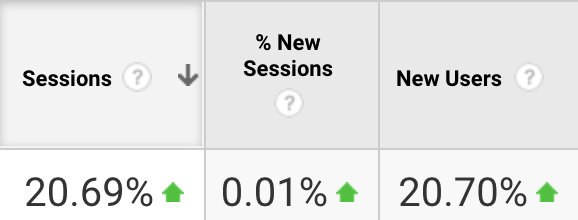
BAM! Our organic search traffic went from -12% YOY to +20.5% in just a few short months, making a total of 32.5% growth in organic search traffic just by going through the same steps I am about to show you.
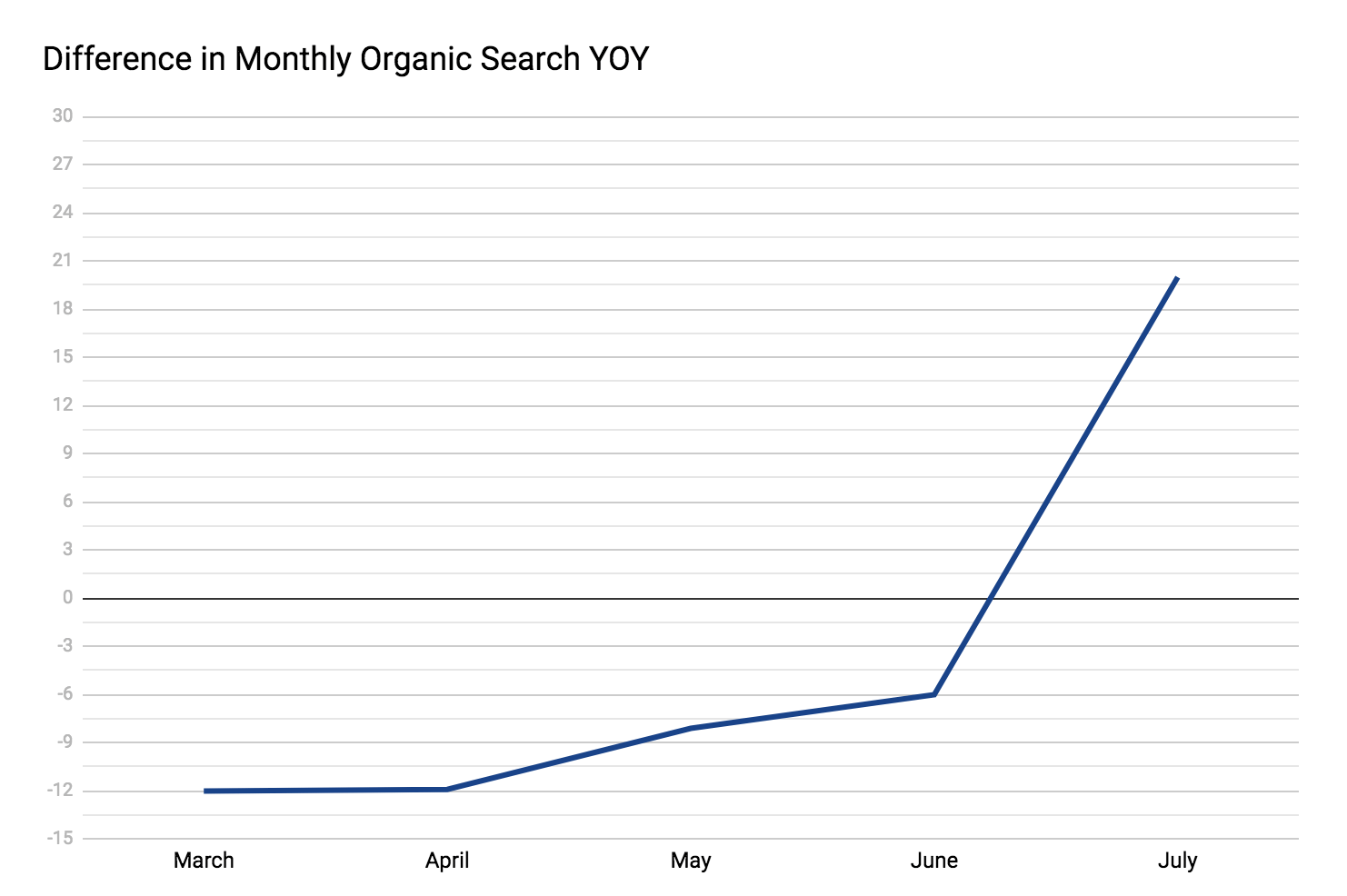
So how did we increase our organic search traffic by 32.5%?
With these eight steps, we are going to walk you through the process of how to implement keywords on your SERP (search engine results page) titles and meta descriptions. Although detailed, this tutorial is not a substitute for experience. The process may seem monotonous and frustrating at first, but you will catch on with some experience.
We will also note that optimizing every page title and meta description will take up a large amount of time. This is not a project to finish in one day (or even one month, depending on the size of your site).
Are you ready to get started?
We are going to give you all the tools you need to guide you through keyword research and optimizing your pages for search engines. If you want to get the most out of this tutorial, we suggest that you use the Keyword Research Template that we provide. However, if you already have one you like to use, no worries! You can still follow along with your worksheet.
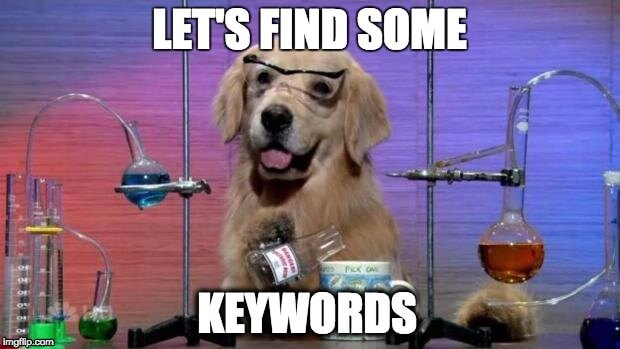
-
Perform a Site Crawl to Get a List of Site URLs
Any SEO specialist worth their weight does site crawls, and you should too. A site crawl will list every (crawlable) URL on your website in a spreadsheet and check for errors. To do keyword research effectively, you need all of your URLs on a spreadsheet. You have a countless choice of free website crawlers. Our favorite free product and the one we will be using in this tutorial is Screaming Frog’s SEO Spider. However, Screaming Frog only crawls 500 pages for free. If you need more than 500 pages crawled, or you plan on doing multiple crawls in the future, you will need to buy a program. Our favorite SEO suite here at Classy Llama is Moz Pro. Starting at $99 a month, we use Moz for keyword research, site crawls, link building, and more. With it, you are getting a lot more than just a web crawler.
-
Put URLs, Titles, and Meta Data in that Spreadsheet
Once the site crawl for your website finishes, you are going to copy and paste all of the relevant data to your spreadsheet. Start pasting in the URLs from your site crawl into our Keyword Research Template.
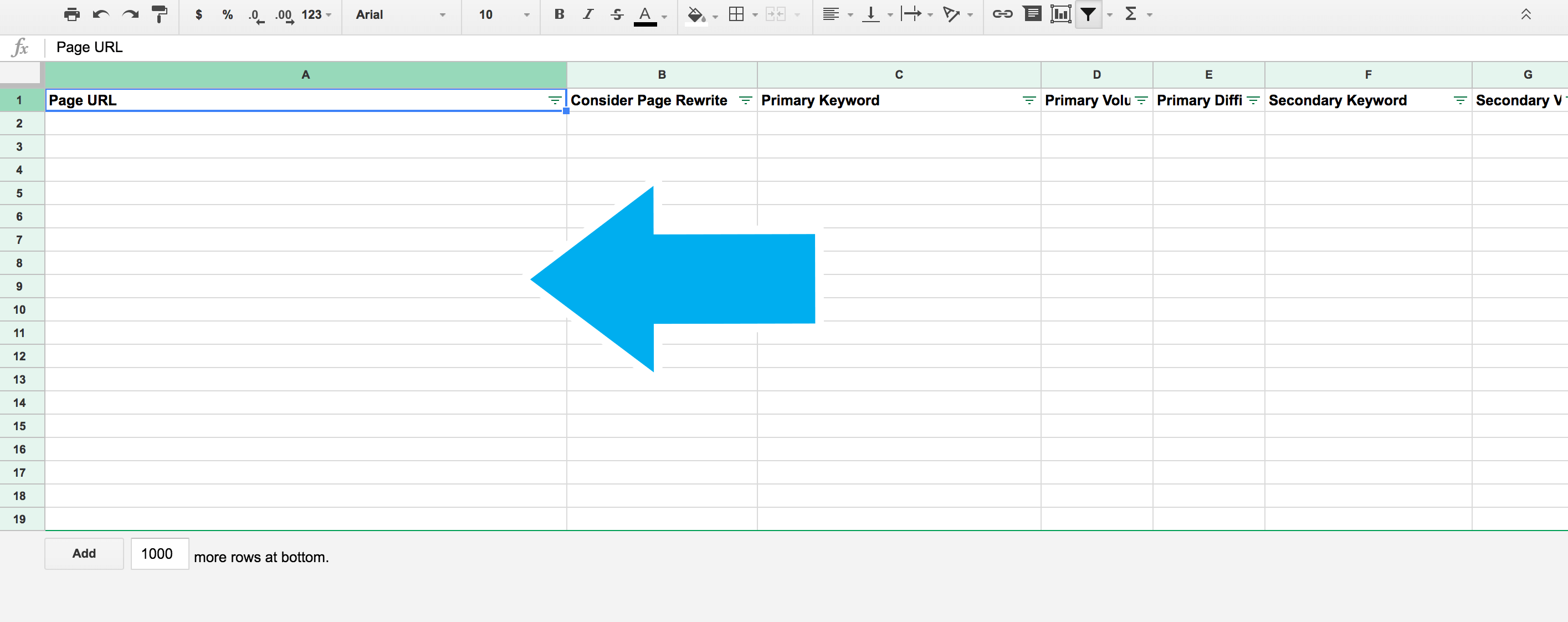
Whether you are using Screaming Frog, Moz Site Crawl or some other crawling service, your next step is to copy and paste the page titles and meta descriptions to our spreadsheet under, “Titles before SEO” and meta descriptions under, “Meta Descriptions before SEO.” You can manually enter the titles and meta descriptions, but it takes a lot of time. Make sure all that glorious data match up accurately with the URLs.
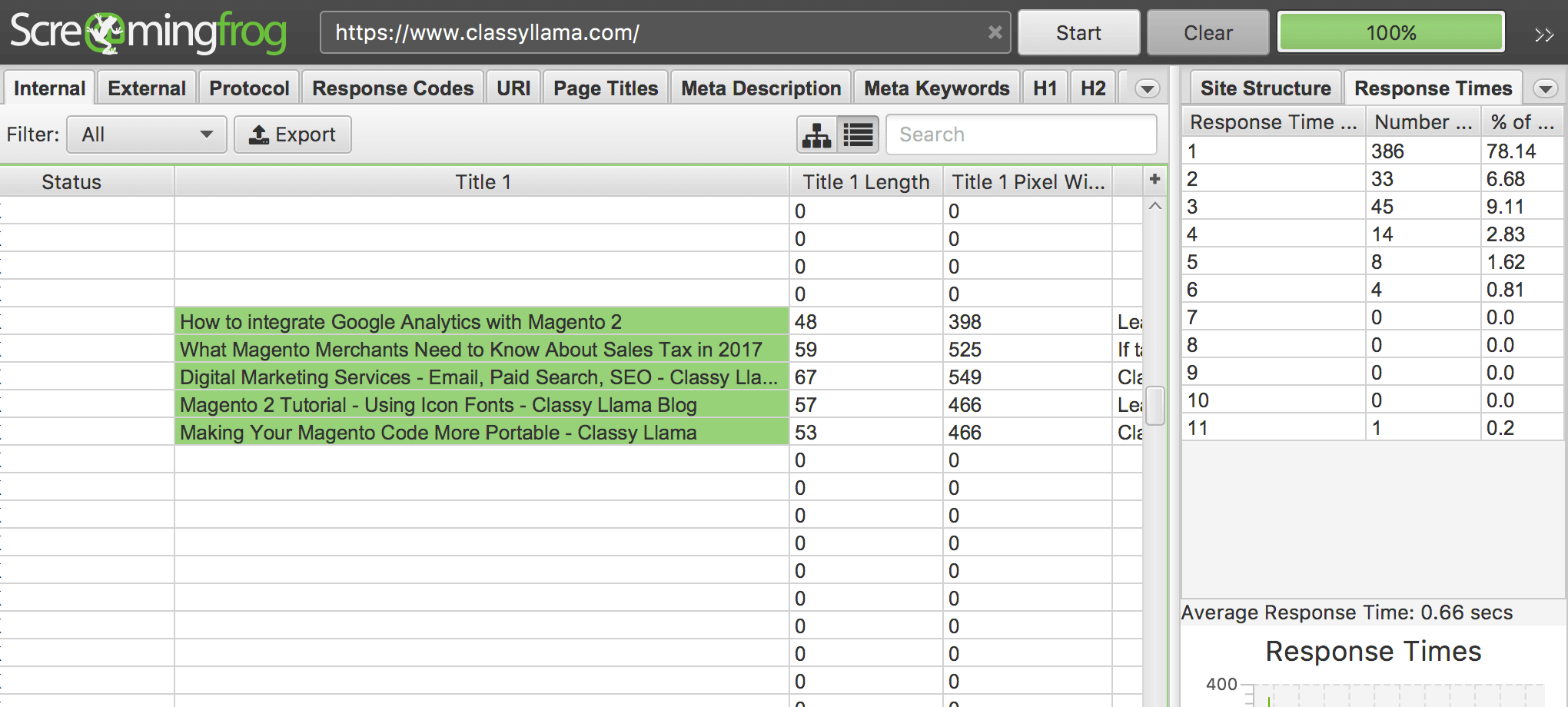

Note: For the sake of this tutorial we are only going to put a handful of pages on our spreadsheet. Your spreadsheet could be a few hundred rows depending on the size of your site.
-
Take Out All Unnecessary Pages
Although the initial number of pages may seem daunting at first, we are only going to find keywords for real pages that we want to show up in the Search Engine Results Pages (SERPs). That means that we need to remove all URLs that represent images and pages (example: www.website/category/blog/page/50) by deleting the respective row. After you narrow down your URLs, you should have a number that is manageable (or maybe just a little less daunting than before).
Once you have all of your URLs, titles, and, meta descriptions (before SEO) in the spreadsheet, you are ready to start researching for keywords.
-
Determine Keywords via Search Volume, Difficulty, and Relevancy
You should now have a template with all of your usable URLs, along with their respective titles and meta descriptions. Now it is time to dig deep and find keywords.
As a general rule, you want a primary and secondary keyword. The primary keyword should be in the SERP title and once in the meta description. The secondary keyword should be seen at least once in either the SERP title or the meta description. If you can fit the secondary keyword in both, even better. It’s important to note that not only should your titles and meta descriptions have keywords in them, but your actual page content should make use of those keywords and cover the related topic.
Google uses semantic search, so the key to finding a good keyword is that you need to fulfill the searcher’s intent with the page you are hoping to rank.
For instance, if you are trying to sell some sweet high-top shoes to the youngsters out there, a keyword like “shoes” is too broad to fulfill a searcher’s intent. However, if we use a keyword like “yellow high-top shoes,” we are more likely to attract the type of searcher that you want. This is what we call a “long-tail keyword.” When searching for keywords, you want to get as specific as possible while keeping search volume high and organic competition low.
At Classy Llama, we use Moz and Google Keyword Planner as our two primary tools when it comes to gathering data on keywords. In our opinion, we trust Google’s search volume more than Moz’s search volume indicators. However, if you plan on using Google Keyword Planner at any point (which is more of an inevitability than an option), take the search volume with a grain of salt. Also, you will only get accurate information from Google if you are actively running ads. To learn more about Google’s keyword tool, check out this study Keyword.io did where they measured 57 billion Google searches. Warning: you will geek out over how much information Keyword.io put into this blog post.
Speaking of which, if you do not want to use Google Keyword Planner, Keyword.io has their own system that you can use for free.
-
Find the Organic Search Volume for Keywords
In general, do not consider keywords if they do not have any search volume. Beware of keywords that have less than 20 searches per month. When you pull search volume from Google Keyword Planner, here is what you will see.
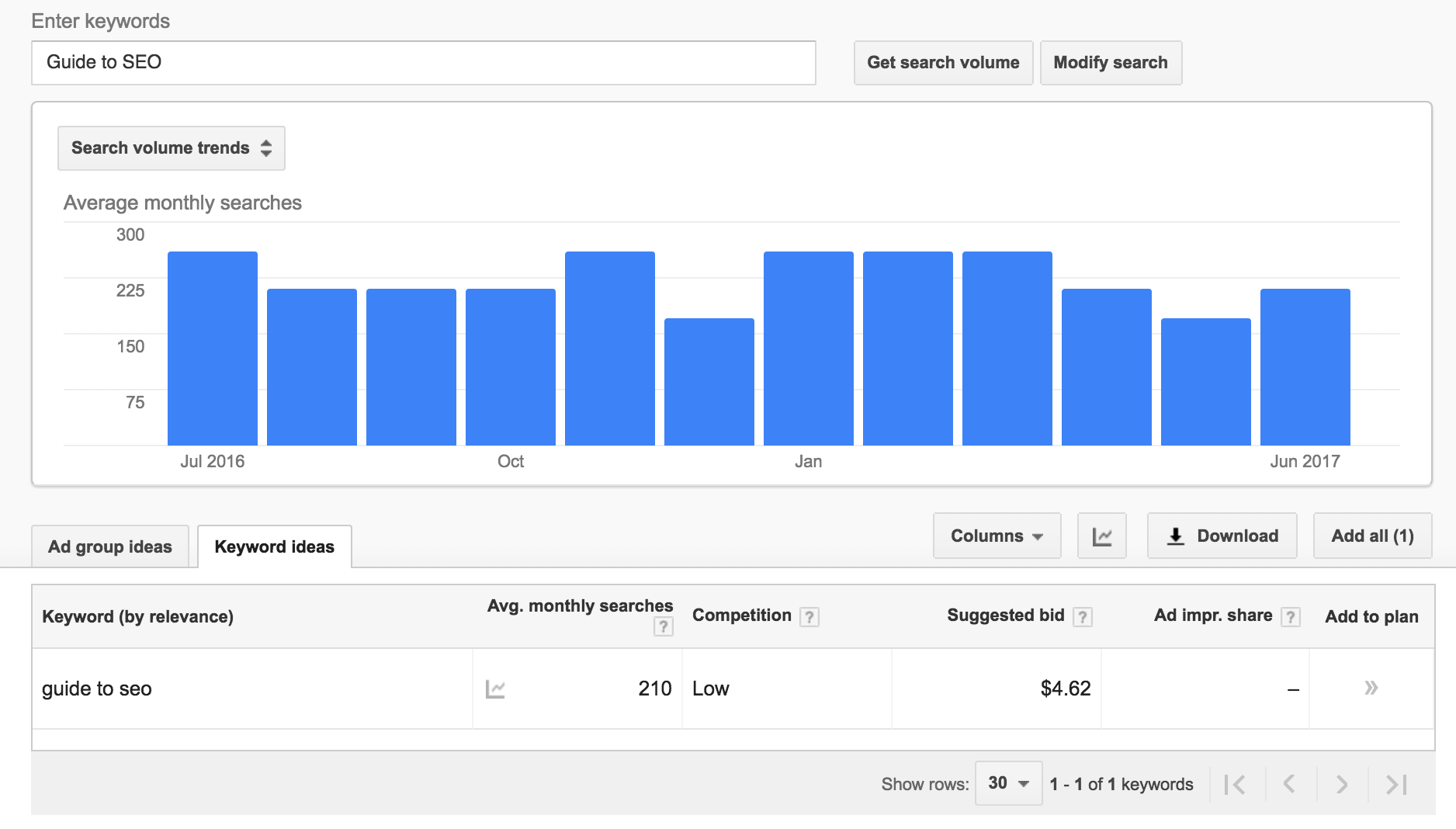
We see that “guide to SEO” has an average of 210 searches per month. Google also says that this keyword has “Low” competition.
Assessing the Search Volume for the Keyword
The ideal keyword has high search volume and low organic difficulty. Instead of using a “one-size-fits-all” approach, you need to grade a keywords search volume subjectively.
- For one, you need to ask, “How big is the industry/community that I am trying to reach?”
- Second, you need to ask yourself, “How much content already saturates the subject my content focuses on?”
For example, if you are writing about the history of llamas (which, you’re in luck if you are because we have an unusually large amount of knowledge on that subject), you should expect most keywords to have lower search volume. However, if you are writing about the history of Google, then you should expect most keywords to have very high search volume.
In short, to judge the quality of a keyword’s search volume, you cannot compare apples to oranges, or in this case, the keywords, “llamas” to “google.” You must look at other related keywords and their search volume to get a good idea of what constitutes high, medium, and low search volume within your specific subject. However, we want more insight than this to judge the possibility of us ranking against the organic competition.
-
Determine Difficulty Score for Keywords
Once we have search volume we will bring the keyword over to Moz’s Keyword Explorer to get the difficulty score (in which non-members have just two free searches, we know, sad!). Unlike Google Keyword Planner, Moz gives each keyword a numerical difficulty score, as well as a list of other domains that are currently ranking for the respective keyword. If Moz won’t work for you, there is a free alternative called Serp Stat you can use instead. By using Moz, we get this result from the term we talked about earlier, “guide to SEO.”
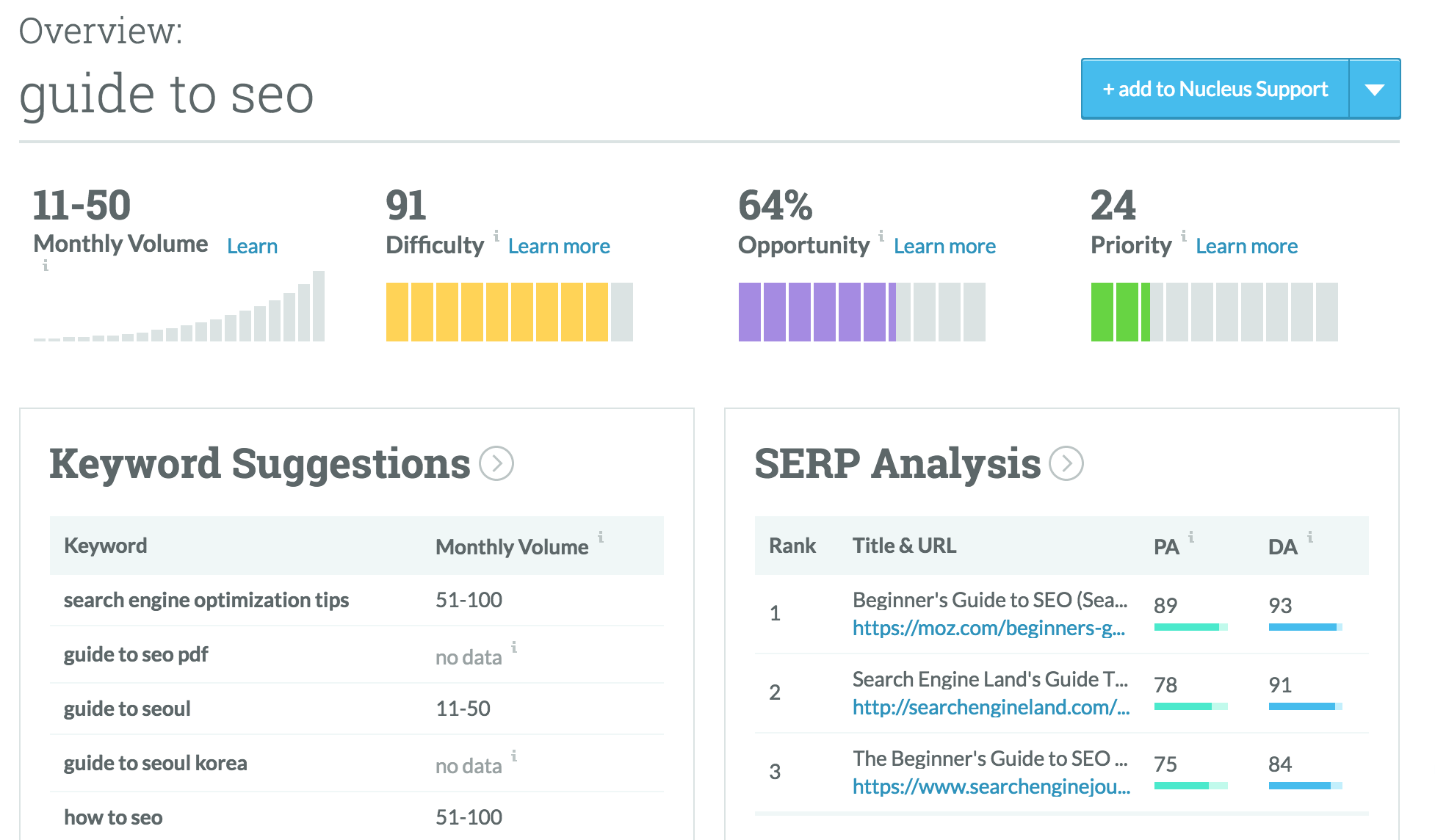
But wait, I thought Google Keyword Planner said “guide to SEO” had low competition? Why does Moz say “guide to SEO” has (with 100 being the highest) a difficulty score of 91? Also, why does Moz say “guide to SEO” only has 10-50 searches a month while Google says it has around 210 searches per month?
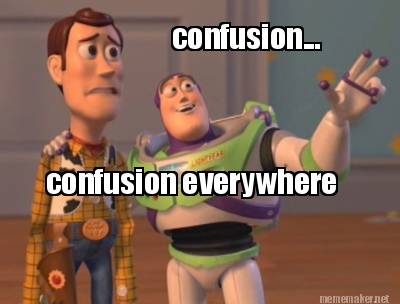
The Differences Between Google Keyword Planner Competition Score vs. Moz Difficulty Score
Yes, this is the world of SEO that we live in. One thing to keep in mind is that Google Keyword Planner is showing you the amount of competitive bidding for the keyword in AdWords. In other words, it has little to do with organic search difficulty. That is where the Moz Difficulty Score comes in. It’s based on the level of difficulty there is to rank organically in a search.
Reasons for Google Keyword Planner Search Volume Data Being Different Than Other Search Volume Gathering Tools
Google’s search volume is generally higher than other programs. This could be because you see global results from Google and national results from third parties, the third party apps could be using data that is not as up to date or full. Another scenario is the keyword data could be reflecting phrase match in one instance and exact match in another. Either way, we believe it is best to favor Google for search volume data over third parties.
The data we use to assess the quality and competition for keywords
By using the search volume of Google and the difficulty score of Moz, we believe that we can mitigate the differences between the programs to achieve reliable figures. Again, if Moz doesn’t work for you, give the free program, Serp Stat a try to get some difficulty data.
Reading the Keyword Difficulty Score
Once you have a grip on search volumes, it is time to check difficulty scores. Remember, since every program judges difficulty slightly different, you should stick to the same program once you start using it.
So what is a “good” difficulty score? Again, it depends. Almost any search engine suite like SEMrush or Moz will tell you your domain authority, as well all of your pages’ page authority. Domain and page authority will determine how easily you will be able to rank for the #1 SERP spot. New websites likely have low authority and should avoid trying to rank for keywords over 30 (measurement from Moz). This will also limit you in using keywords with very high search volume (since high search volume almost always correlates with high difficulty).
The Importance of Relevance & Content Quality
No matter how many great keywords you find, you will never rank if you produce terrible content. Search Engine Land’s Periodic Table of SEO Success Factors provides a comprehensive overview of Google ranking factors.
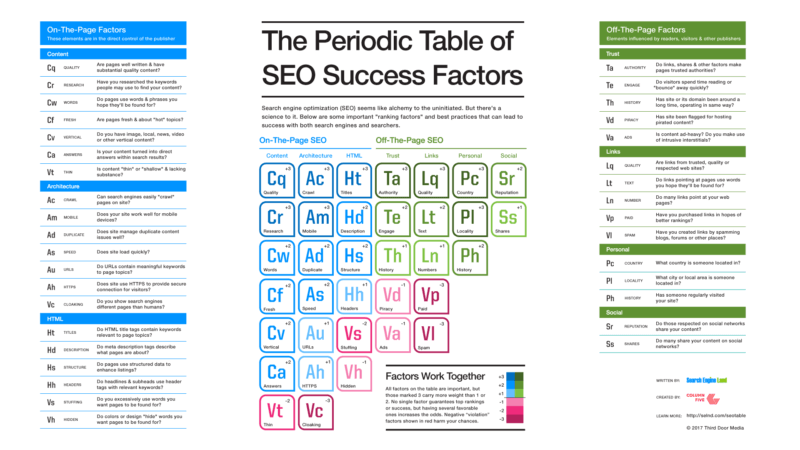
Specifically, they summarize why you need great content, along with great keywords, to have a chance at ranking in search results.
To reiterate, when you research keywords, you must consider them subjectively against other related keywords. Some topics are more saturated and difficult than others. Some pages are also better suited for social media sharing. In the case that you write an article for social media hits, you can have more liberty with your copy and worry less about implementing keywords. Either way, your keywords need to be highly relevant to your content.
Here is the workflow we use when trying to find a good keyword. Feel free to download it for reference. You need to answer these three criteria with a strong “yes” before deciding on a keyword.

Once you find a keyword with high search volume, low competition, and a high amount of relevancy to your subject, it is time to enter them into the spreadsheet next to the page you wish to implement them on.
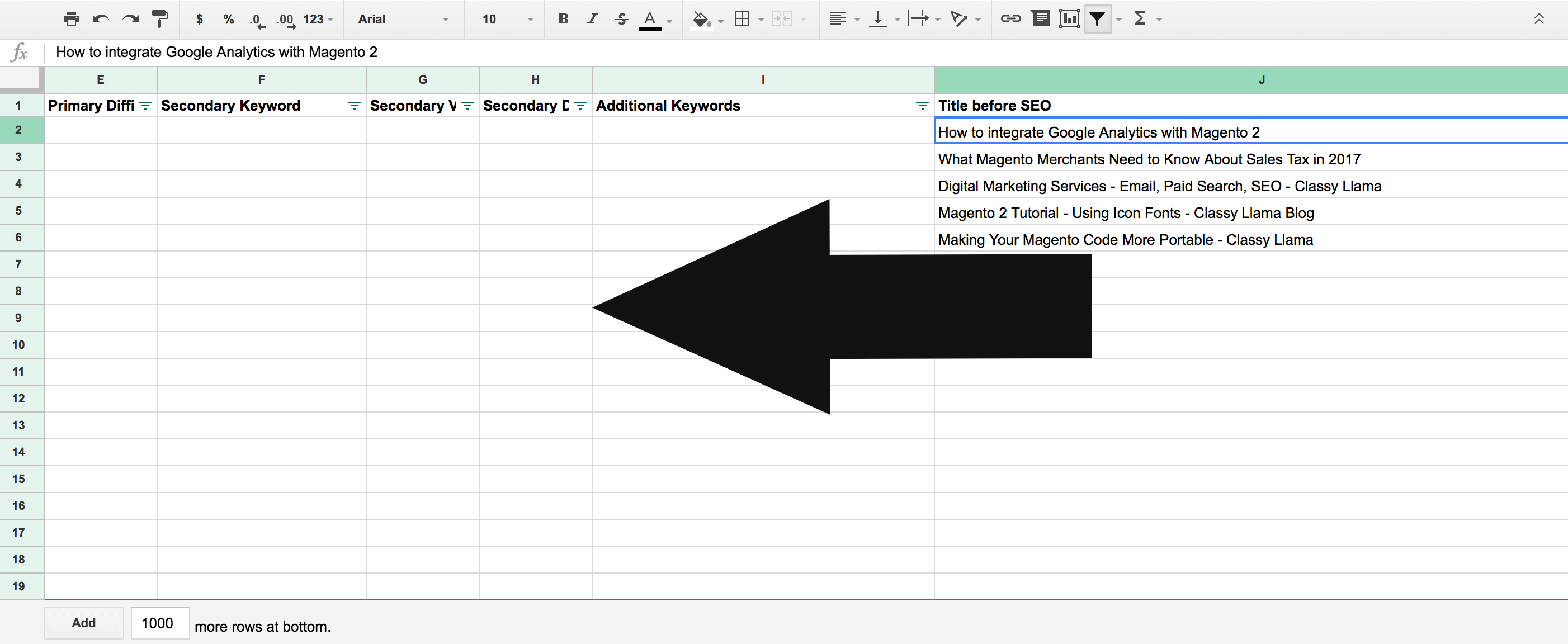
If you have any additional keywords that you saw during research, put them in the “additional keywords” column. You can use these keywords in on-page copy.
-
Change Titles and Meta Descriptions to Implement Keywords and Publish
Insights on Adding Great SEO Titles
Now it is time to change your page titles and meta descriptions to include your primary and secondary keywords. First, we will start with creating new titles. Remember, it is better to have a title with less exact keywords that are attractive to searchers than to have a title with lots of keywords that sounds spammy to searchers.
The character length for titles needs to stay under 70 characters and over 45 characters. In fact, staying under 65 is a good way to avoid getting content cut off. If the titles are too short, you run the risk of not getting enough description. However, if the titles are too long, you run the risk of looking sloppy and unprofessional. Add usefully and keywords to your titles but remember that those titles are not only seen but search engines but for users as well, so so they should be user-friendly.
Guidelines for writing meta descriptions
Your meta descriptions should have both your primary and secondary keywords incorporated. This should also help a searcher better understand your page, so make sure it adequately describes what you are offering on the respective page. Another important note for creating meta descriptions is to keep the description under 170 characters. Google will not show anything over 170 characters. However, since some letters take up more space than others (i.e. “W” vs. “I”), the max amount of characters will vary in each situation. We find that the sweet spot for meta descriptions is between 150 and 160 characters.
This is what your SERP titles and meta descriptions should look like when done. If Google truncates anything, your title or description is too long, and you need to find a way to shorten them.
-
Publish Your Work on Your Web Platform
Depending on your web platform, there are different extensions/plugins that you can use to edit your titles and meta descriptions. Some platforms have a built-in way to do it as well. The following is an example of the Yoast interface.
Below are some links to more information about implementing SEO on some of the most popular platforms out there.
Magento – Hundreds of plugins exist for Magento. However, if you are using Magento Commerce or Open Source, you probably have a sizable website. We recommend that you consult with a developer before implementing any plugins. If you do not have a developer, we recommend Nucleus Support. They are a pay-as-you-go Magento support agency, which we highly recommend.
WordPress/WooCommerce – Yoast – Free
If you want to do some more digging, there are a few other great WordPress plugins available.
Shopify – Plug in SEO – Free (Pro version $20/month)
There are also many other options for Shopify SEO plugins
Squarespace – No Plugins Available.
Here is about everything you need to know about working on SEO with Squarespace.
Once you implement keywords into your titles and meta descriptions, you are now ready to publish your work. We have included a “status” column, along with other useful columns, on the spreadsheet to track what changes you have to your web pages. We also use this for peer review before publishing changes.
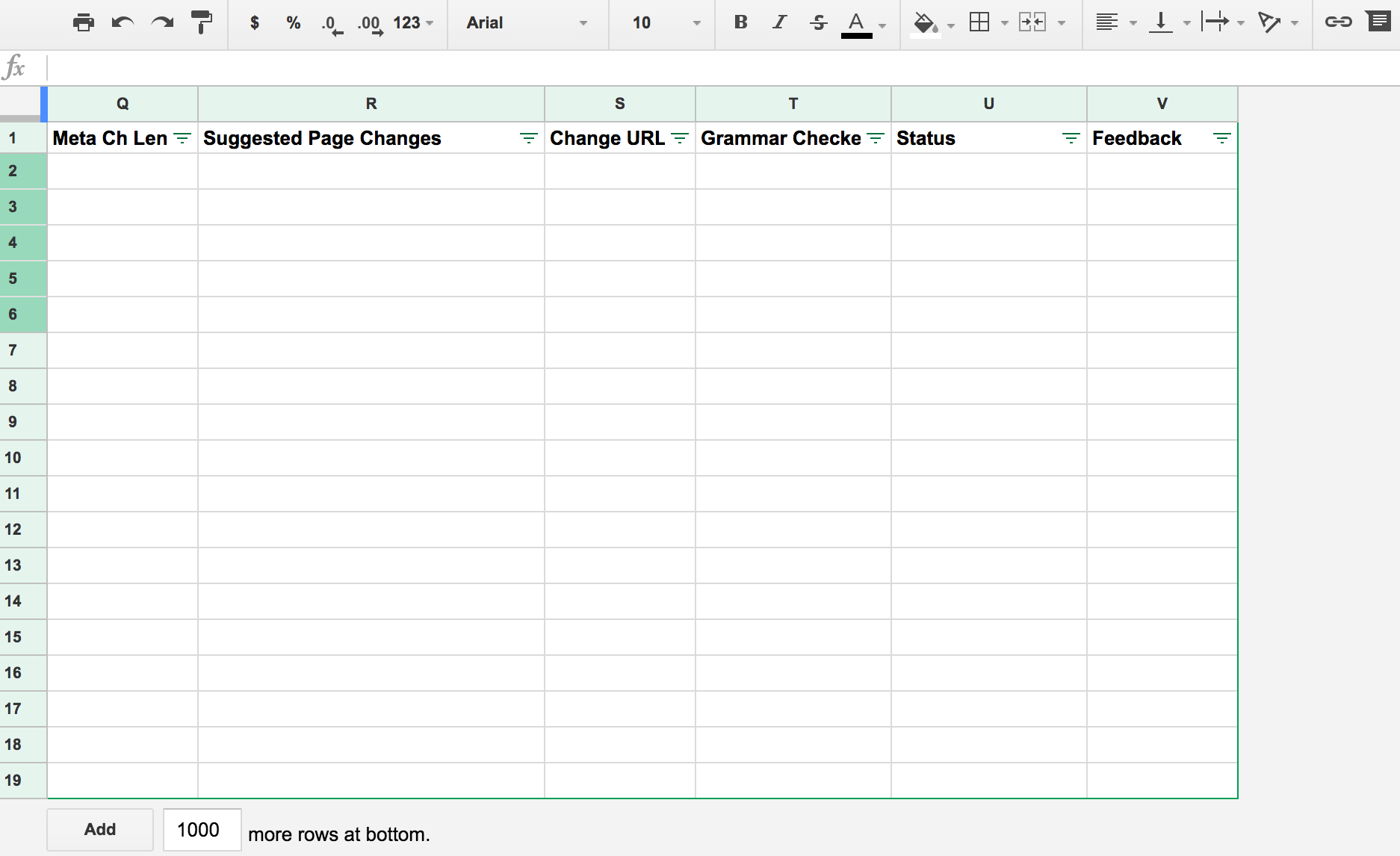
Recrawl your site
As you are making progress, it is important to keep re-crawling your site for errors to make sure the changes you are making are correct, or if any new errors are happening from the changes, you are making. Here is a chart of the crawl errors we had on our site and the change this process made in bringing them down.
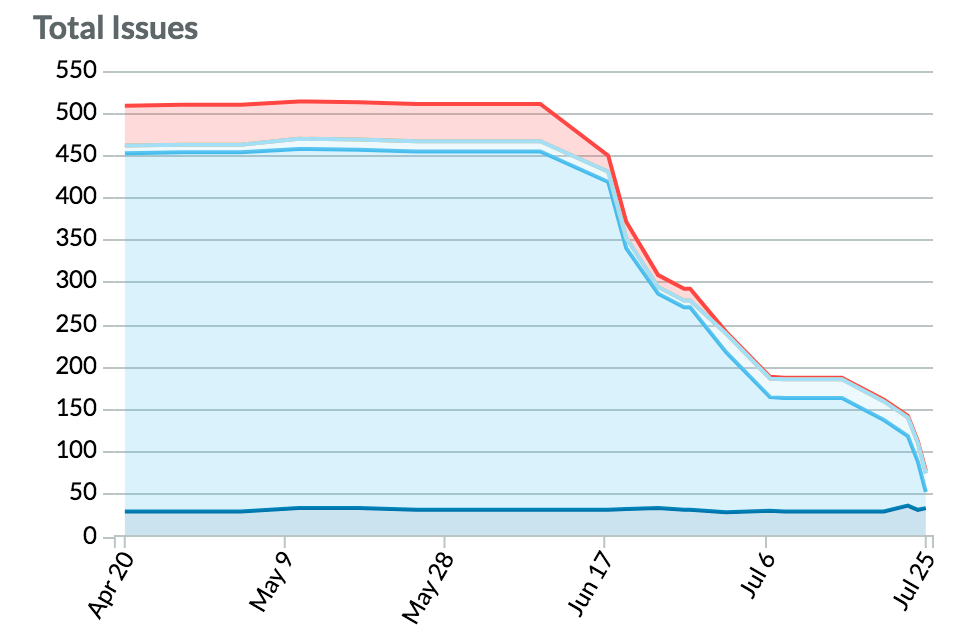
In this case, many of these crawl errors were classified as missing titles and meta descriptions. As the line dives down, our organic search (and our general sense of accomplishment) went up.
Conclusion
Now that you know some of the basics of keyword research, we hope you will give it a try. If you do keyword research well, each page should take about thirty minutes from start to finish. Revamping the keywords on our site took us about 150 hours to complete. A small price to pay for a 32.5% increase in organic search traffic. If you are looking for an expert to help improve your organic search traffic, we have a solid marketing services team you should talk to.
About the author: Hi, my name is Don Glunt and I currently work in Classy Llama’s internal marketing team, focusing on SEO.
If you enjoyed this walk through, be sure to share it and subscribe to our e-commerce blog. If you have questions, feel free to ask in the comments below!
