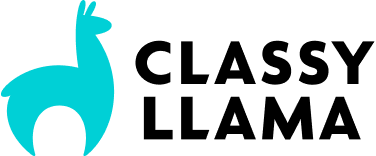Why Targeted Messaging Matters
You are looking for new ways to get more customers. If you could only find people at just the right moment with just the right message, then your product/service could almost sell itself. But the “right moment” and the “right message” can be somewhat mysterious and elusive at times.
Going through the process outlined in this post should significantly help you laser-focus your target market messaging; especially for writing emails, ads, social posts, page content, and more.
The Three Steps for Laser-Focused Messaging
- Know the decisions your potential customer needs to make.
- Identify the responses customers make for each decision (there are only six).
- Craft your message to speak directly to your shoppers’ situation based on their responses to the decision they need to make.
Step 1 – The Decision Path
When you take the time to consider the decisions your customers need to make, you gain the foresight to help guide them easily and quickly through conversion.
The Decision Path is simply the string of decisions buyers make when considering any product or service. For example, here are five choices all purchasers make before using your product or service:
- Do you have what I want?
- Does your product/service offer the benefits I need?
- Are you the best source to buy this product/service?
- Is your pricing reasonable?
- Should I buy from you?
Before their money gets to your pocket, they are answering these questions (whether they realize it or not). Discerning how they respond to these questions will help guide your writing.
Do you have an upcoming web project in mind? Go through a real-life decision path to see how Classy Llama does it.
The Three-Step Cycle That Makes A Decision Path
Before we get to writing we need to understand the three-step cycle every customer goes through when making a decision:
Realize: I need to make a decision. (ie. Do I get this here or on Amazon?)
Respond: What am I going to do? (ie. I’ll check on prices.)
Repeat: One decision leads to the next. (ie. Should I buy it now or next month?)
REALIZING
When consumers realize they have a problem or an opportunity to address, this first step is complete. This awareness may come from many different sources: sales, marketing, social media, word of mouth, or something more personal. Regardless of the source, after it presents the problem or opportunity, the consumer is now responsible for making a decision.
Are you realizing right now you could use some consulting or marketing help? Let us know how Classy Llama can help. (See what I did there?)
RESPONDING
There are six ways a customer can respond after realizing they need to make a decision:
- Stumped: I don’t even know where to begin. (i.e., I just started working in this industry and need more info.)
- Stopped: Something/someone is not allowing me to decide. (i.e., My boss re-prioritized my tasks, and this is now not a priority.)
- Sleeping: I don’t think this decision matters to me. (i.e., I haven’t used your service in months because I don’t need it for my current role at work.)
- Stalling: I’ll decide, but not now. (i.e., My budget will be increased next month.)
- Seeking: I’m working on making this decision now. (i.e., Our old website is not getting the conversion rate we want, and we need a fix.)
- Sold: I have decided. (i.e., I’ve done the research, and this is the best way to move forward.)
Once they’ve reached sold status, they are ready to take action and have completed the respond step in the cycle.
By the way, how did you respond when I asked you about needing marketing help above? Maybe you’re stalling because you want to see if you can figure it out before you spend money for someone else to do it? If you clicked the link, you’re probably seeking or sold on needing help.
It’s possible to respond one way and later change your mind, but, for example, it may take more convincing and persuasion after they’re sold than if they’re still seeking.
It’s worth noting: some consumers may react (a more subconscious, automated response) rather than respond (a more conscious, proactive engagement). Keep this in mind when targeting your audience and crafting your messaging. People who have reacted may be more willing to change their mind than someone who’s done their research and has many reasons backing their decision.
REPEATING
Once the consumer is sold on one decision, it frees their mind to start considering new problems and/or opportunities. You can help shorten the time between decision cycles by presenting the next decision to your consumer. You can get them through to conversion faster if you guide them along the decision path. Showcase the information users need to make one decision, and then present the next when they’re sold on a particular direction.
Live chat is one way to address all the questions a user may have. After they are satisfied with your help, you have the opportunity to lead them to their next decision. Be sure to pass along with the right information and resources required to make an informed decision.
A Couple Examples
JOE LLAMA WANTS WIDGET X
Joe Llama hears about the awesome Widget X. He realizes a decision must be made. He responds, “I’m sold. I have to buy one.” Then he asks himself, “Where can I get the best deal?” Joe realizes a decision must be made, so he responds, “I’ll look online.” … “What do I search for?” … “Which website?” … “What color?” … “What price?” … etc. This Realize, Respond, Repeat cycle continues until Joe has the awesome Widget X in his hands.
When you map out all of the decisions consumers make before they start using your product/service, you have a decision path.
Maybe you’ve never considered just how many decisions a consumer has to make before using your product/service. Don’t feel overwhelmed! Don’t worry—I’ll show you how to map your decision path easily later in this post. Before we start mapping though, let me clarify what the decision path is and what it isn’t.
YOU MAY BE AN EXAMPLE
Perhaps, you’ve been planning to make some changes to your website. See what Classy Llama’s decision path looks like in real-life by answering these questions. While you’re answering, you can think about all the decisions your customers need to make before they can use your product or service.
Decision Path Compared to Other Customer Journey Concepts
Beyond User Interface Flows
Way back in 2009, Basecamp wrote a great blog post about User Interface (UI) flows that has a very similar feel to the Decision Path concept.
Even though the decision path can include user interface interactions, it goes beyond what the user sees or does on your website.
For starters, some decisions are made IRL (in real life), not just when they are surfing your website. Also, sometimes users don’t do anything, but that doesn’t mean you’re off the hook. When you map your decision path, you can still deliver very specific (and effective) messaging to consumers that may be stumped, stopped, or stalling.
Add Clarity To Your Buying Cycle
If you’re not already familiar with the buying cycle, it can be summarized in three steps: 1) Awareness, 2) Consideration, and 3) Purchase. In some regards, it’s very similar to the three-step decision cycle. I would encourage you to explore the buying cycle more to see what other concepts (like “buying triggers”) may be able to help you find and communicate to your potential customers.
The decision path adds value to the buying cycle concept by adding clarity to the consideration and purchase stages. Without understanding your decision path, you may be able to categorize consumers in the consideration or purchase stage, but you still may be giving the wrong message if you haven’t considered the decision they may be making currently.
An Addendum to The Evaluation Process
Our CEO, Kurt Theobald, wrote about the evaluation process in the first years of our company. It maps out the emotional roller coaster consumers ride as they constantly (and often subconsciously) evaluate the perceived cost and value of everything we interact with. The evaluation process is a great foundation for this article. You’ll see here again, the decision path simply adds clarity and definition to all the types of responses consumers have at different stages of the evaluation process. They’re constantly responding according to the perceived cost and value of your product or service. How will you direct your messaging to them throughout their evaluation process?
Step 2 – Target One of Six Ways Customers Respond to Decisions
Once you understand the decision path concept and grasp the six different responses consumers can make decisions, you can start developing your messaging strategy.
Each of the six responses reveals what that user needs from you. Identifying which of the six responses users are making allows you to write efficiently; with laser-focus.
Stumped users need base-level information
Your message doesn’t have to elaborate and ornate—just point them in the right direction.
Stopped users need to be equipped
If you can, offer information or resources that can unblock whatever/whoever blocking them.
Sleeping users need to wake up
If you care about these users, you’ll need very loud, noticeable, and enticing messages to wake them up. Maybe you can share some information with them that you’ve never released before—the more special they feel, the more they may engage. Maybe there’s a promotion or incentive that can shake them awake.
Stalling users need some motivation
These users require some nurturing. Be consistent to add value in their lives so they’re convinced you’re the best source for this product. Flash sales or extra incentives and promotions could give these users the boost they need to get moving on a decision.
Seeking users need details
You want to lay it all out for these users because they are ready to move. Show comparisons, terms and conditions, sizing charts, clear descriptions, product reviews and ratings, etc—give any details you think they may need.
Sold users need guidance
Either they’re sold in a positive way—to which you can give direction towards the next decision— or they’re sold in a negative way—which may require you to be more persuasive or lead them to a cross-sell decision path.
Identifying Responses Example
Imagine you’re sending an email to people who have abandoned their shopping cart. What will you do? It depends on what response they had when deciding whether or not to check out.
If they were confused/stumped about how to use your checkout page, you could send them some instructions on how your checkout works.
Some may be stopped, sleeping, or stalling for various reasons. You could add some incentive to your email to make them move on their abandoned shopping cart.
Someone seeking may need to know you have a reminder, save-for-later, or comparison feature.
If this gives you an idea for a feature you’d like to implement, check out our eCommerce Website Development service.
Step 3 – Write Response-Based Targeted Messaging
Now that you’ve identified some possible ways your users are responding to a specific decision, you can begin crafting your message.
Use the spreadsheet we made for you
We’ve created a decision path mapping template to help you with this process. After clicking the link to the spreadsheet we created, make a copy of it for yourself by going to “File > Make a copy.”
Organize your messages
Each page in the spreadsheet represents a different place you need messaging. For example, one can be the abandoned shopping cart email like described above; Another can be a Facebook ad or even a section of text on your homepage. Create a new page in your spreadsheet by clicking the drop-down arrow on the [TEMPLATE] tab and selecting “Duplicate.”
Write your messages
Each message goes in a new row of the spreadsheet.
Select a response
Think about users viewing these messages and what decisions they may be trying to make. Then, for each row in the spreadsheet, select a response they may have for that decision.
Explain their response
When you write why they may have that response, it makes it surprisingly clear and obvious how you should craft your message.
Write your message
So, you know where your users are, what decisions they are trying to make, how they’ve responded and why. Now, you can speak straight into their particular situation.
Target locked…
Laser-mode engaged…
Fire when ready.
Let us know if you need help laser-targeting your messaging.