Key Differences between Google Analytics 4 and Universal Analytics
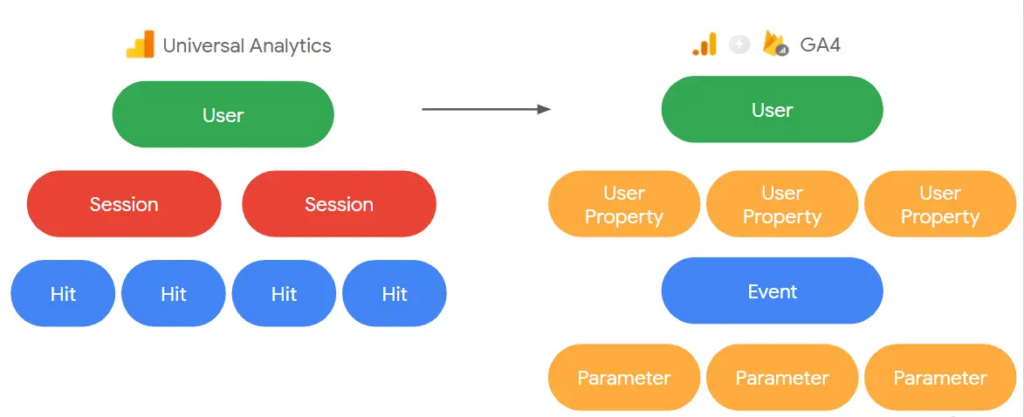
The main differences between GA4 and Universal Analytics are that GA4 follows a user-centric approach to data collection and analysis, with a stronger focus on privacy and cross-device tracking, while Universal Analytics follows a session-based approach and offers more limited machine learning capabilities.
The integration of machine learning in GA4
Google Analytics 4 integrates machine learning to provide more detailed insights and analysis of website data. This allows website owners to understand user behavior and preferences more accurately, and to make data-driven decisions to improve their website performance.
The new data model in GA4 and how it differs from Universal Analytics
Google Analytics 4 (GA4) introduces a new data model that allows for more flexible and user-centric tracking compared to the cookie-based system used in Universal Analytics. The new data model in GA4 focuses on events and user properties, allowing website owners to track specific user interactions and attributes across multiple devices and sessions.
The changes in reporting in GA4 compared to Universal Analytics
Google Analytics 4 introduces changes in reporting compared to Universal Analytics, with a focus on user-focused metrics and cross-device tracking. GA4 provides more detailed and customizable reporting, with the ability to analyze user behavior and preferences across multiple touchpoints and interactions.
How the user interface differs between GA4 and Universal Analytics
The user interface in GA4 is more streamlined and focused on event-based tracking, while Universal Analytics has a more complex interface with a heavier emphasis on pageview-based tracking and customization options. Additionally, GA4 offers a more comprehensive approach to cross-device tracking and supports more advanced analysis techniques.
The enhanced cross-device tracking in GA4
GA4 uses a new feature called “User ID” that enables enhanced cross-device tracking by allowing the tracking of user interactions across different devices, as long as the user is signed in and has given consent for data collection. This helps to provide a more complete view of the customer journey and improve the accuracy of attribution.
How to Upgrade to Google Analytics 4
Step-by-step guide on how to upgrade from Universal Analytics to GA4:
- Set up a new GA4 property in your Google Analytics account.
- Update your website’s tracking code to include both the Universal Analytics and GA4 tracking codes.
- Enable data sharing between your Universal Analytics and GA4 properties.
- Set up new data streams in your GA4 property for mobile apps or other digital platforms.
- Verify that your data is being collected accurately in both Universal Analytics and GA4.
- Begin using GA4 for analysis and reporting.
Benefits of upgrading to GA4 for businesses:
Ecommerce integrations are a critical aspect of GA4, and have tons of benefits for businesses as it allows them to track and analyze user behavior across multiple touchpoints and channels, providing insights into the customer journey and enabling businesses to optimize their marketing and sales strategies accordingly.
Common issues faced during the upgrade process and how to resolve them:
- Data discrepancies between Universal Analytics and GA4 – this can be fixed by verifying that both tracking codes are correctly installed and data sharing is enabled.
- Incomplete or missing data in GA4 – this can be resolved by ensuring that all data streams are correctly set up and the tracking code is correctly installed.
- Difficulty in navigating the GA4 interface – This is easily resolved by taking advantage of available training resources and familiarizing oneself with the new interface.
Understanding the Google Analytics 4 Interface
The GA4 interface is designed to be more streamlined and user-friendly than previous versions of Google Analytics. It features a simplified navigation menu with a focus on event-based tracking, as well as machine learning-powered predictive insights and advanced reporting capabilities. The GA4 interface offers a more intuitive and efficient way for businesses to analyze their data and make data-driven decisions.
Some of its key features and functionalities include:
Home tab
Provides a quick overview of key metrics, such as user engagement and acquisition channels.
Real-time tab
Allows businesses to monitor user behavior in real-time, including active users and events.
Analysis tab
Offers advanced analysis capabilities, including exploration reports, funnel analysis, and predictive metrics.
Events tab
Provides a detailed view of event-based data, including the number of times events have occurred and the most common events.
User Explorer
Allows businesses to view individual user behavior across multiple sessions and devices, providing insights into the customer journey.
Segments
Enables businesses to create custom segments based on user behavior and demographics, allowing for more targeted analysis.
Predictive Metrics
Utilizes machine learning to provide insights into future user behavior, such as predicted revenue and churn rate.
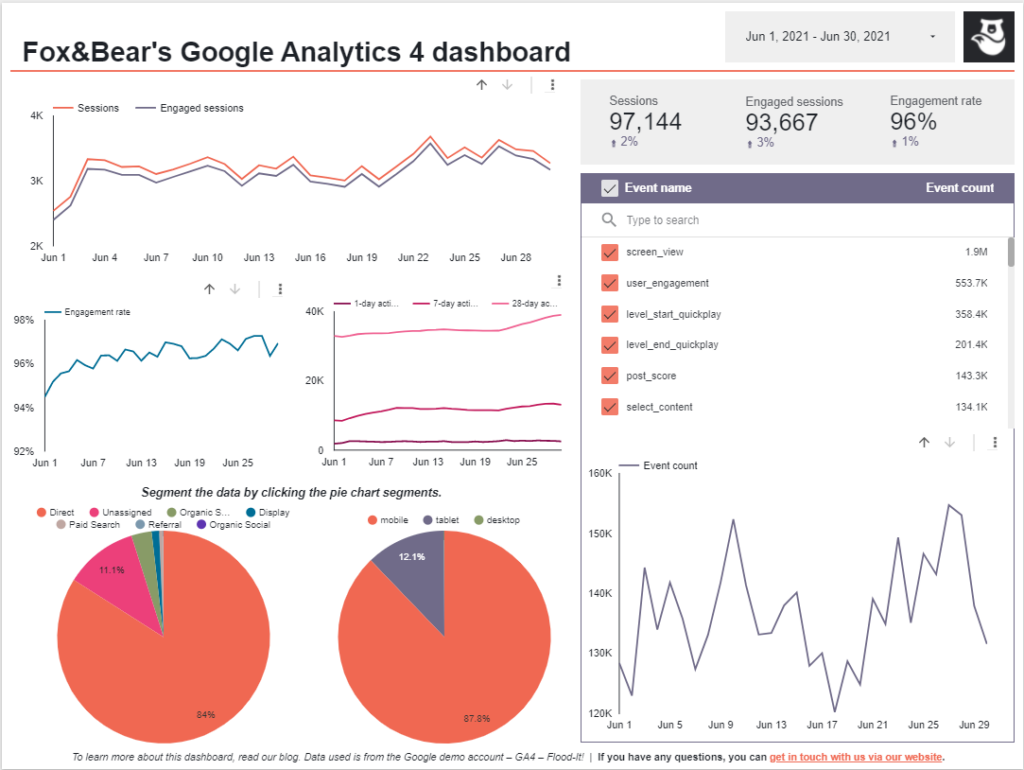
GA4 Reports
Exploration Reports
These allow businesses to analyze their data using a more flexible and customizable approach than in Universal Analytics.
Funnel Analysis
This report type enables businesses to analyze the steps users take towards a conversion goal, allowing for more detailed analysis of the customer journey.
Path Analysis
This report type provides insights into the most common paths users take through a website or app, helping businesses identify potential roadblocks or areas for optimization.
User Lifetime
This report type allows businesses to track individual user behavior over time, providing insights into user retention and loyalty.
Using Google Analytics 4 to Track User Behavior
GA4’s user-focused approach enables businesses to create custom audiences and segments based on user behavior and demographics, allowing for more targeted and personalized marketing efforts.
Need a step-by-step guide on how to track user behavior using GA4 events and parameters? We got you:
- Identify the key user actions you want to track on your website or app. These may include button clicks, form submissions, video plays, and more.
- Define the parameters for each event, such as the event name, category, and action.
- Add the GA4 tracking code to your website or app. This will enable GA4 to collect data on user behavior based on the defined events and parameters.
- Use the Event Builder feature in GA4 to create events and add parameters. This feature allows you to create custom events and parameters based on your specific tracking needs.
- Test the tracking by triggering the events on your website or app and verifying that the data is being collected accurately in GA4.
- Analyze the event data in GA4 to gain insights into user behavior and identify areas for optimization.
Here is an example of the journey a customer takes when they subscribe to an app on the Google Play store:
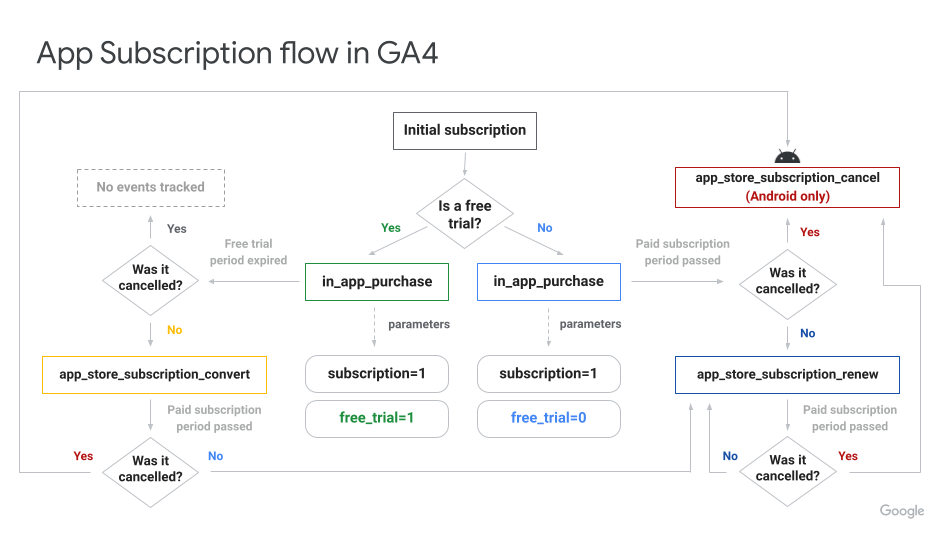
Analyzing Data with Google Analytics 4
Let’s go through some of the different reports available in GA4:
Exploration Reports
These reports allow businesses to analyze their data using a more flexible and customizable approach, enabling them to gain insights into user behavior and identify areas for optimization.
Funnel Analysis
This tool enables businesses to analyze the steps users take towards a conversion goal.
Path Analysis
This tool provides insights into the most common paths users take through a website or app/
User Lifetime
This tool allows businesses to track individual user behavior over time.
Predictive Metrics
This tool utilizes machine learning to provide insights into future user behavior, such as predicted revenue and churn rate.
Google Analytics 4 Best Practices
Take a look at some of our tips and best practices for using GA4 effectively:
Define your tracking needs
Identify the key user actions and metrics you want to track in GA4 and customize your tracking accordingly.
Use event-based tracking
GA4’s event-based tracking allows for more accurate and comprehensive data analysis, enabling businesses to gain deeper insights into user behavior.
Utilize the Analysis Hub
GA4’s Analysis Hub provides businesses with advanced analysis capabilities and customized reporting, allowing for more targeted and relevant insights.
Use custom segments
Create custom segments based on user behavior and demographics to enable more targeted and personalized marketing efforts.
Integrate with other Google products
Integrating GA4 with other Google products, such as Google Ads and Google Tag Manager, provides more accurate and comprehensive data analysis and enables more customized marketing efforts.
Test and verify
Test and verify your tracking and data analysis to ensure accuracy and consistency.
GA4 FAQs
A quick overview of GA4s frequently asked questions:
What is the difference between GA4 and Universal Analytics?
GA4 offers a more user-centric approach to data collection and analysis, with a stronger focus on privacy, machine learning, and cross-device tracking, while Universal Analytics follows a session-based approach.
Why should I migrate to GA4 from Universal Analytics?
Migrating to GA4 from Universal Analytics is beneficial as it offers more accurate and comprehensive tracking of user behavior across multiple devices and channels, as well as advanced features such as machine learning-powered predictive analytics. Universal Analytics also stops working as of 1 July 2023.
How do I migrate from Universal Analytics to GA4?
To migrate from Universal Analytics to GA4, one can create a new GA4 property, set up a data stream, and import historical data using the data import feature or the Measurement Protocol.
Can I use both GA4 and Universal Analytics at the same time?
Yes, both GA4 and Universal Analytics can be used at the same time by installing both tracking codes on your website or app, allowing for a transition period and comparison of data. GA4 comes into effect in full in July 2023, when UA falls away.
Will I lose any data during the migration process?
No, businesses will not lose any historical data during the migration process.
How does GA4 handle privacy and compliance compared to Universal Analytics?
GA4 places a stronger focus on privacy and compliance compared to Universal Analytics, utilizing features such as consent mode and user-centric data collection to offer greater control and transparency over user data.
Universal Analytics will automatically expire in July 2023, so if all of this still overwhelms you…Hire a Llama, we offer full ecommerce marketing services!
